A New Approach to Remote Access
Remote work has been the subject of much debate for quite some time now.
Are employees still productive working from home?
Can team members still collaborate effectively online?
Should employers trust employees to manage their own time?
Studies and surveys have shown time and time again that the answer to all those questions is a resounding “yes” — but many organizations still didn’t want to get on board.

That all changed, however, in early 2020. As COVID-19 rapidly spread across continents, companies sent employees to work from home for a couple of weeks to help flatten the curve. That two week period turned into two months. Two months turned into six. Many employees still work from home to this day, and companies that were previously resistant to the remote work revolution have now embraced it wholeheartedly.
It certainly seems like the future is fully remote! But there is one component that organizations can’t overlook to make this new work model successful: secure remote access to the company network.
Serverless Remote Access
When working in an office, most people don’t stop to think about how many resources are secured within the company network — or how dependent they are on those resources to get their job done well.
But if employees try to work from home without any access to the company’s network, it becomes quickly apparent just how vital that network access is. A Virtual Private Network (VPN) becomes absolutely essential to keep operations running smoothly.
A reputable business VPN:
- Allows remote access to a network
- Provides single sign-on
- Is easy for remote users to use with cross-platform VPN clients available
- Offers access control capabilities
Not all companies want to deploy and manage their own VPN servers...and that’s where CloudConnexa comes in.
CloudConnexa is a managed VPN service that provides secure networking between an organization’s private networks, and it’s remote users. There is no need to install or maintain servers. OpenVPN takes care of that for you. It’s a VPN — in the cloud. Plus, you get three free VPN connections (for life) to test it out for yourself without any risk.
CloudConnexa provides you with important benefits:
- Simple configuration
- Strong encryption
- Privacy
- Speed
- Reliability
- Affordability
- Flexibility
CloudConnexa In Action

CloudConnexa gives you a private business VPN service. Rather than purchasing hardware and installing on-site, you can sign up for CloudConnexa. Then, simply connect your office network and connect your users to one of CloudConnexa’s worldwide VPN Regions.
Imagine an HVAC company. The company has technicians that travel to customer’s homes, and connect to network resources via a tablet. Back in the main office, the administrative assistants take calls and scheduling appointments. Because of a state mandate to close the physical location of non-essential companies, those office admins will be working remotely for the foreseeable future. They will be working out of their respective home offices, and need to access the corporate network.
The technicians have already been connecting to the network using CloudConnexa, so the company’s network administrator sets up the rest of the office staff with the same remote capabilities. The network administrator made them part of the full-mesh VPN by adding them as CloudConnexa users. The full-mesh access configuration allows these users to access all of the VPN — even other user's devices like the other remote workers. Those formerly office-bound employees can now access all of the resources they need, from the comfort and safety of their homes, for as long as they need to work remotely.
How to Add Remote Users On CloudConnexa
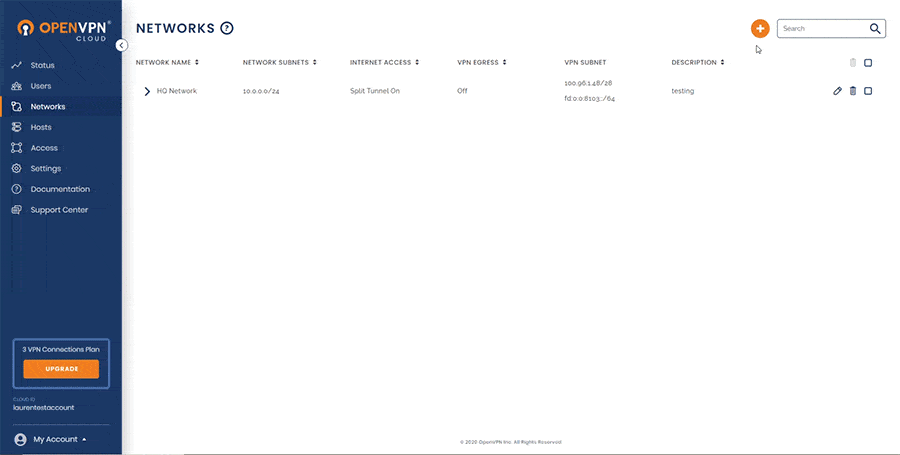 Adding a network to your CloudConnexa
Adding a network to your CloudConnexa
The first step in creating Remote Access for employees is to create your CloudConnexa network and connect it to your existing business network. In-depth details can be found here: Connecting networks to CloudConnexa. Here’s the overview:
- Create an CloudConnexa account
- Add a new Network in the CloudConnexa Administration portal
- Install the connector software from this network on a computer in the business network (shown above)
- Connect the connector to the business’s private CloudConnexa network
- Enable routing on this computer (either NAT or by adding a static route, per the Routing details here)
- Create a new user in the CloudConnexa Administration portal
- User receives invitation email where they can download and connect their device with OpenVPN Connect
How to Add Remote Users On CloudConnexa
Once you have your private CloudConnexa for your business, adding users is simple. It just takes a few quick steps.
- Admin logs into the admin portal
- Clicks on “users” then clicks “add icon”
- Fills out username, first/last name, email, group, and clicks create
- New user receives email invitation with login link
- User clicks on link to log in with temporary password.
- User sets a new password
- User receives instructions for installing and connecting with OpenVPN connect
- User downloads or opens OpenVPN connect app
- User clicks on import profile
- User enters Cloud user portal URL (the custom URL for your CloudConnexa) and clicks next
- User signs in with new username and password
- (optional) User may pick VPN region
- Profile is imported and displays profile name
- User clicks ‘add’, and can now connect to CloudConnexa
And it’s as quick and simple as that.
For more in-depth instructions, check out the CloudConnexa User Guide.
Get started for free with three connections. No credit card required.