Securing RDP for Remote Work
If we have learned anything from the COVID-19 pandemic, it’s how essential it is to have reliable ways to keep working when going into the office isn’t an option. Most everyone has heard horror stories of companies that didn’t have remote work options in place before the virus, and then they were left scrambling when government officials mandated everyone to stay home.

While not every organization and not every job position can be remote, those that can have the capabilities definitely should. Even if your business doesn’t plan to offer the option regularly or at all — it’s better to have the capabilities and not need them, rather than need them and not have them. Because pandemics aside, there are countless reasons employees might need to work away from the office, and if you aren’t prepared, you could be left scrambling too
- Adverse weather conditions are preventing employees from making it into the office.
- An employee doesn’t want to spread their cold but doesn’t want to use sick time.
- An unexpected power outage has left the office complex without electricity.
- An on-call team member needs to go out of town unexpectedly to see family.
- The office is undergoing repairs and won’t be accessible for about a week.
Risks and Rewards of RDP
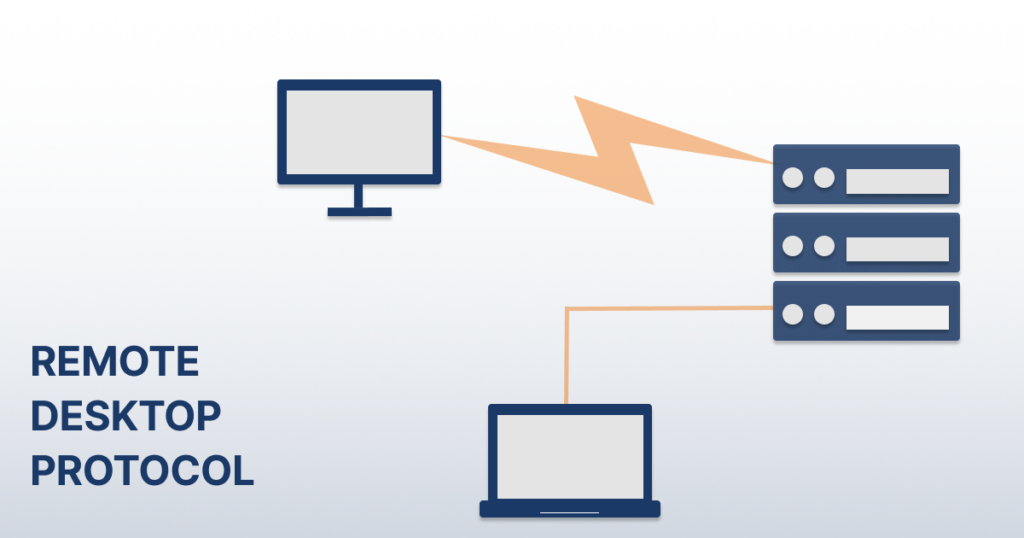
A Remote Desktop Protocol (RDP) provides users with a way to use a computer or device that they don’t have physical access to. So say an employee has to head out of town and can only take their laptop, but still need to access the applications stored on their office computers desktop. They can use RDP to access and use their work computer as if they were right there in the office. By using an RDP, they are able to replicate their work computer and access all the same programs — and at the same speed and strength as that computer. The laptop acts a lot like a window, allowing the user to see what is going on on their powerful desktop computer.
RDPs are valuable tools — but because they are so widely used, they are targeted quite often by cybercriminals. In fact, RDP is one of the most commonly attacked vectors. In 2019, it was used in 63.5% of disclosed ransomware attacks.
Knowing that your RDP is such a desirable target for cybercriminals, you need to ensure that you have a good way to protect it.
RDP + CloudConnexa
For example, a company has several team members that work 50% of their time on the field, and 50% of the time in the office. To get their jobs done, their office computers are full of sophisticated programs that take a lot of energy and computing power to operate. To support these programs, the office computers are very powerful. The company began running into an issue that sometimes the employees would need to access these programs while on the field, but their field laptops were simply not powerful enough to operate the programs.
Rather than make the field employees criss-cross between customer sites to the primary office all day, the IT department decided to set up remote desktop protocols so the field employees could access the resources they need from wherever they are. However, the IT manager also knows that it is not safe to open RDP while online. He wants to use a VPN to securely access the computer without exposing it to the public-facing internet.
Securing Remote Desktops
With CloudConnexa, you can securely access the RDP computer without making your private network a part of the VPN. All you have to do is configure and connect the RDP computer to CloudConnexa as a host.
- Sign Up For CloudConnexa
- Provide an identifier for your VPN URL
- Log in to user portal
- Download and install OpenVPN Connect
- Launch OpenVPN Connect
- Import profile
- Configure RDP Computer as host in admin portal
- Install connector on RDP computer
- Check status of host in admin portal
- Set up remote desktop
- Use VPN IP address of the host
Get started for free with three connections. No credit card required.