We provide several listings on the AWS Marketplace for OpenVPN Access Server. Use the information here to pick the right one for you.
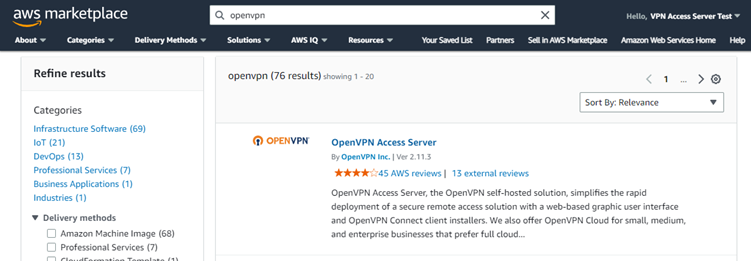
Where to find the images
You can find several options when you search for "OpenVPN" in the AWS Marketplace:
- OpenVPN Access Server
- OpenVPN Access Server (10 Connected Devices)
- OpenVPN Access Server (5 Connected Devices)
- OpenVPN Access Server (25 Connected Devices)
- OpenVPN Access Server (50 Connected Devices)
- OpenVPN Access Server (100 Connected Devices)
- OpenVPN Access Server (250 Connected Devices)
- OpenVPN Access Server (500 Connected Devices)
BYOL or tiered
In the options listed above and available on the AWS Marketplace, we refer to the first instance as Bring Your Own License (BYOL). We recommend using this option for most cases. After launching in AWS, you activate the VPN server with a subscription purchased through our site.
The other options listed display the number of connected devices available through licenses with AWS. This option is best for those who prefer all of the billing through AWS.
All of the images are pre-built images ready to deploy.
BYOL Benefits
Launching the Access Server image through AWS and separately purchasing a subscription on our site gives you the following benefits:
- Launch within minutes in your existing AWS VPC.
- Test your configuration with two free connections.
- Activate an OpenVPN subscription to add connected devices.
- Scale your OpenVPN subscription up or down as you need.
- Pay monthly or annually for your connections with an OpenVPN subscription.
- Pay for standard AWS usage charges based on the size of the instance.
Tiered Benefits
Launching the Access Server image through AWS with a set number of connected devices gives you the following benefits:
- Launch within minutes in your existing AWS VPC.
- The image automatically launches with a license for the specified number of connections.
- Consolidate your billing for the instance and connections with AWS. (AWS separates the costs into software licensing and AWS instance costs, billed hourly.)
- When you stop the instance, you stop your charges for connections and instance usage.
However, if you need to scale your tiered connections up or down, you need to launch a new instance and migrate your configuration over.