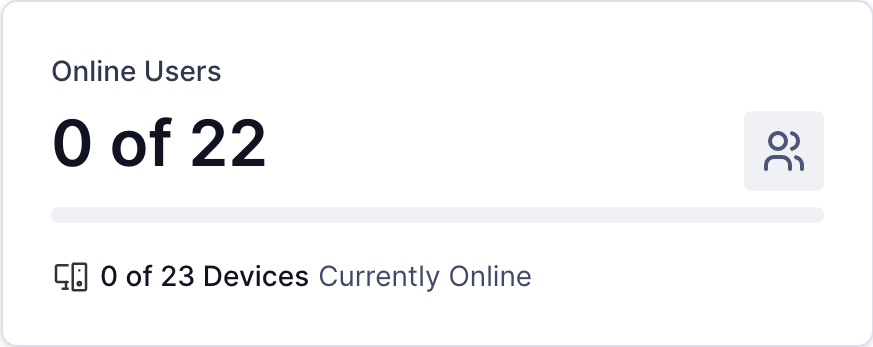Find the number of Users online
The Status page of the Administration portal contains a widget that displays the number of Users online.
The Status page of the Administration portal contains a widget that displays the number of Users online.
To check the number of Users online, follow the steps below:
Login to your WPC's Administration portal by entering your WPC's Cloud ID in the address bar of your web browser. For example, [company_name].openvpn.com.
Navigate to the Status section.
Review the information provided in the Online Users widget. The widget shows how many of the provisioned Users are active. For a User to be counted as online, at least one of the User’s devices must be connected to the WPC.
If more information on the online Users is needed, click the widget's title.
The Users page will be shown. The online Users will be marked with a green dot icon. Select Online using the quick filter at the top of the table to conveniently see all currently active Users.