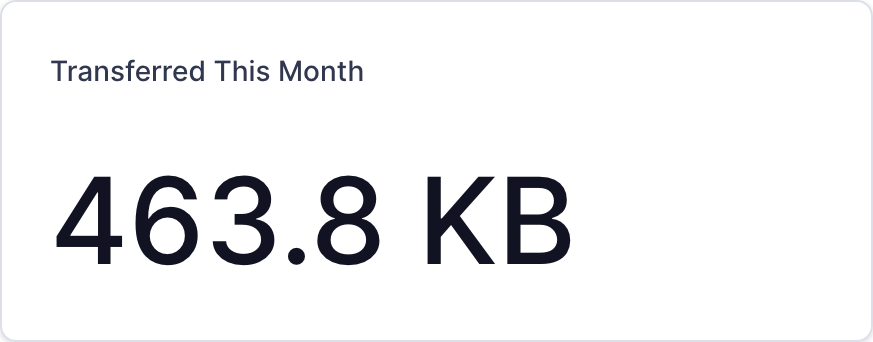Check the amount of transferred traffic
Abstract
The Status page of the Administration portal contains a widget that displays the amount of monthly traffic transferred by your WPC.
The Status page of the Administration portal contains a widget that displays the amount of monthly traffic transferred by your WPC.
To check the amount of monthly traffic transferred by your WPC, follow the steps below:
Login to your WPC's Administration portal by entering your WPC's Cloud ID in the address bar of your web browser. For example, [company_name].openvpn.com.
Navigate to the Status section.
Review the information provided in the Transferred This Month widget. The widget shows the amount of data that was transferred from the start of the present calendar month.
Figure 3. Screenshot of the 'Transferred This Month' widget on the Status page