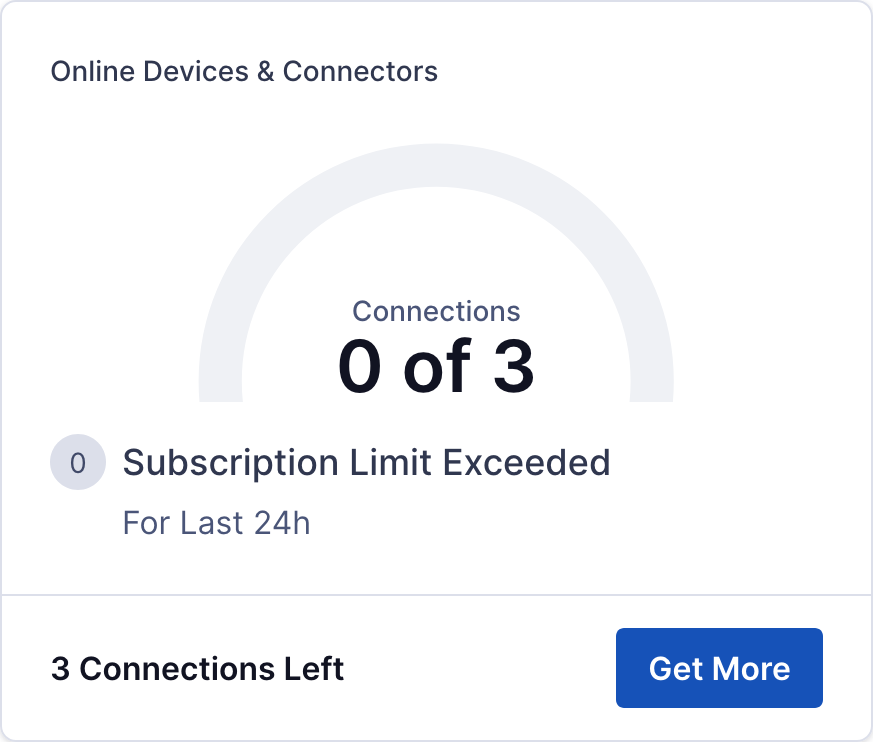Check the number of times the subscription limit was exceeded
The Status page of the Administration portal contains a widget that displays the number of times the subscription limit was exceeded.
The Status page of the Administration portal contains a widget that displays the number of times the subscription limit was exceeded in the last 24 hours if you are on a connection-limited subscription plan.
To check the number of times the subscription limit was exceeded, follow the steps below:
Login to your WPC's Administration portal by entering your WPC's Cloud ID in the address bar of your web browser. For example, [company_name].openvpn.com.
Navigate to the Status section.
Review the information provided in the Online Devices & Connectors widget. The widget shows the number of times the subscription limit was exceeded in the last 24 hours.
Caution
To prevent connections from being rejected due to the subscription being exceeded, pay attention to high subscription usage email notifications and promptly increase the number of subscribed connections.
If needed, the number of subscribed connections can be increased by clicking on Get More.