Welcome to OpenVPN Open Source
A place where users, developers, and enthusiasts share knowledge, solve problems and improve the OpenVPN experience.
A place where users, developers, and enthusiasts share knowledge, solve problems and improve the OpenVPN experience.
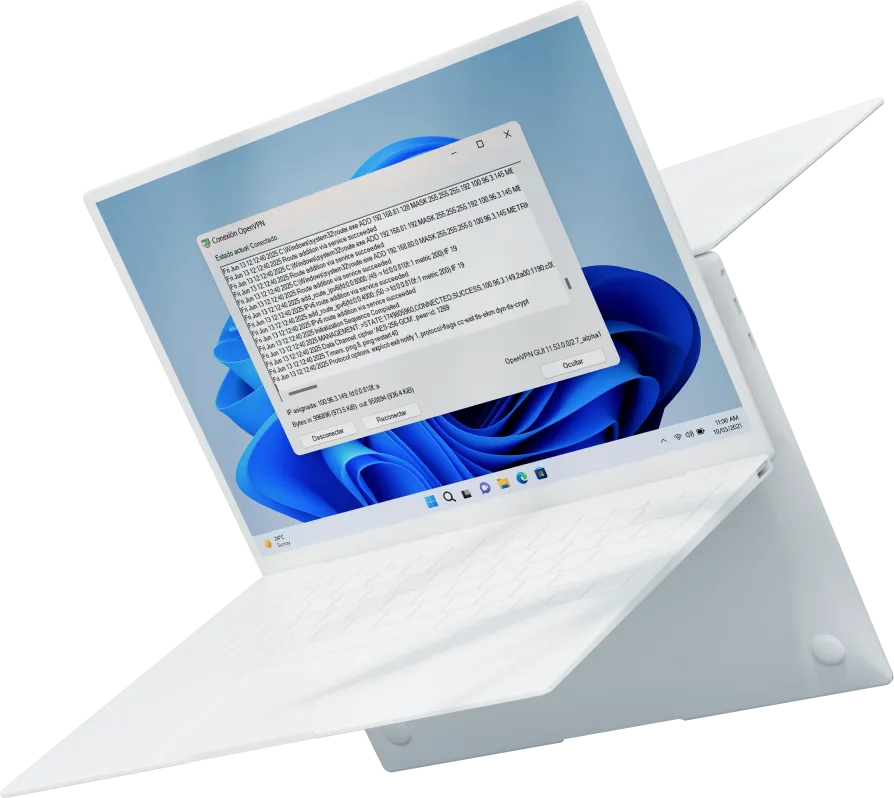
For Windows, installers are available with OpenVPN GUI client software and a system service daemon. The installers are available for lntel/AMD 64 bit, 32 bit, and ARM64.
Available for: Windows 7, Windows 8, Windows 10, and Windows 11
Choose cloud-delivered CloudConnexa or self-hosted Access Server — both with 24/7 expert support to get you connected fast.