Secure Remote Access VPN for SMBs
Give your remote or hybrid team secure remote access to the business assets they need, no matter where they are, without letting bad actors in.
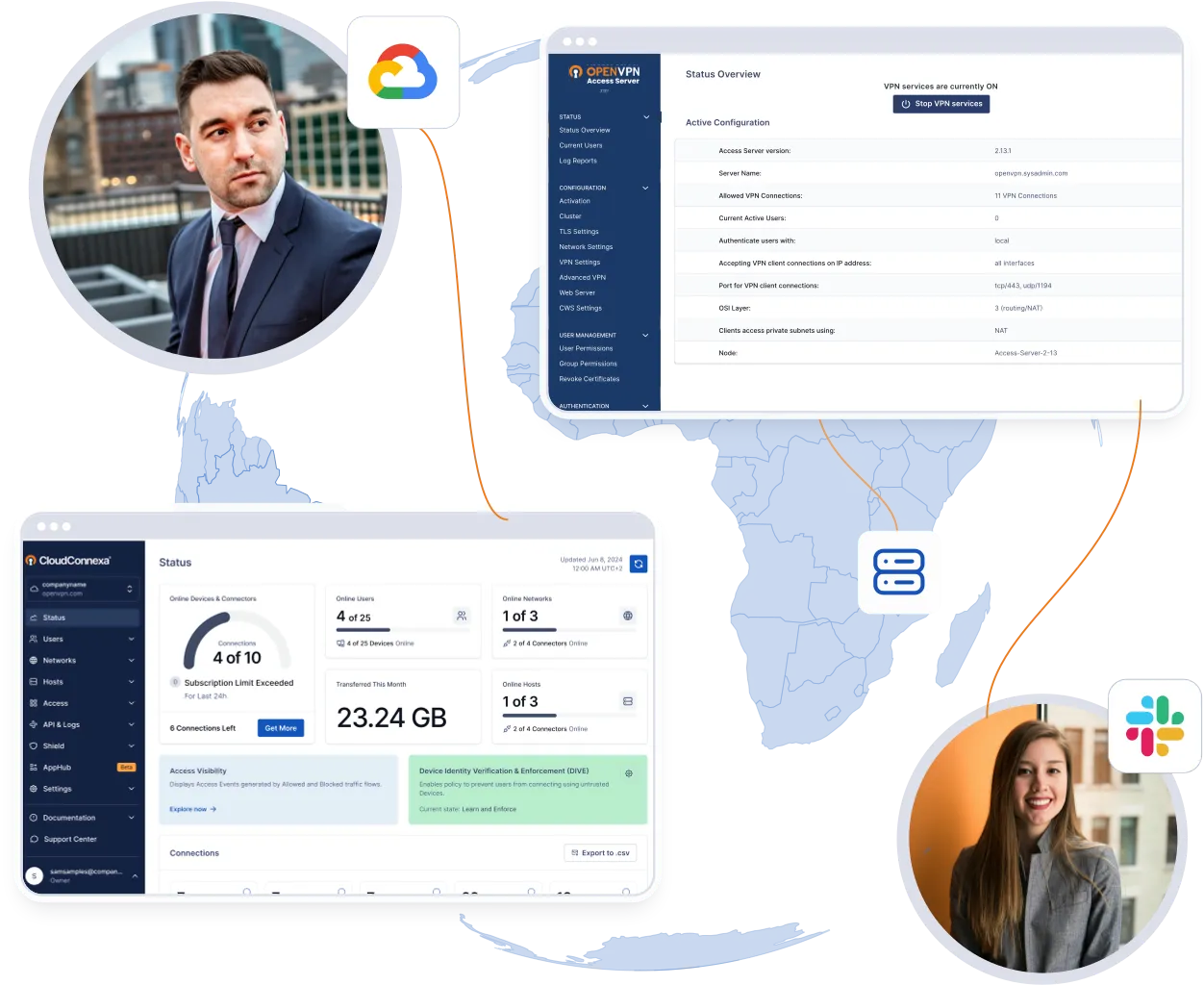
Give your remote or hybrid team secure remote access to the business assets they need, no matter where they are, without letting bad actors in.
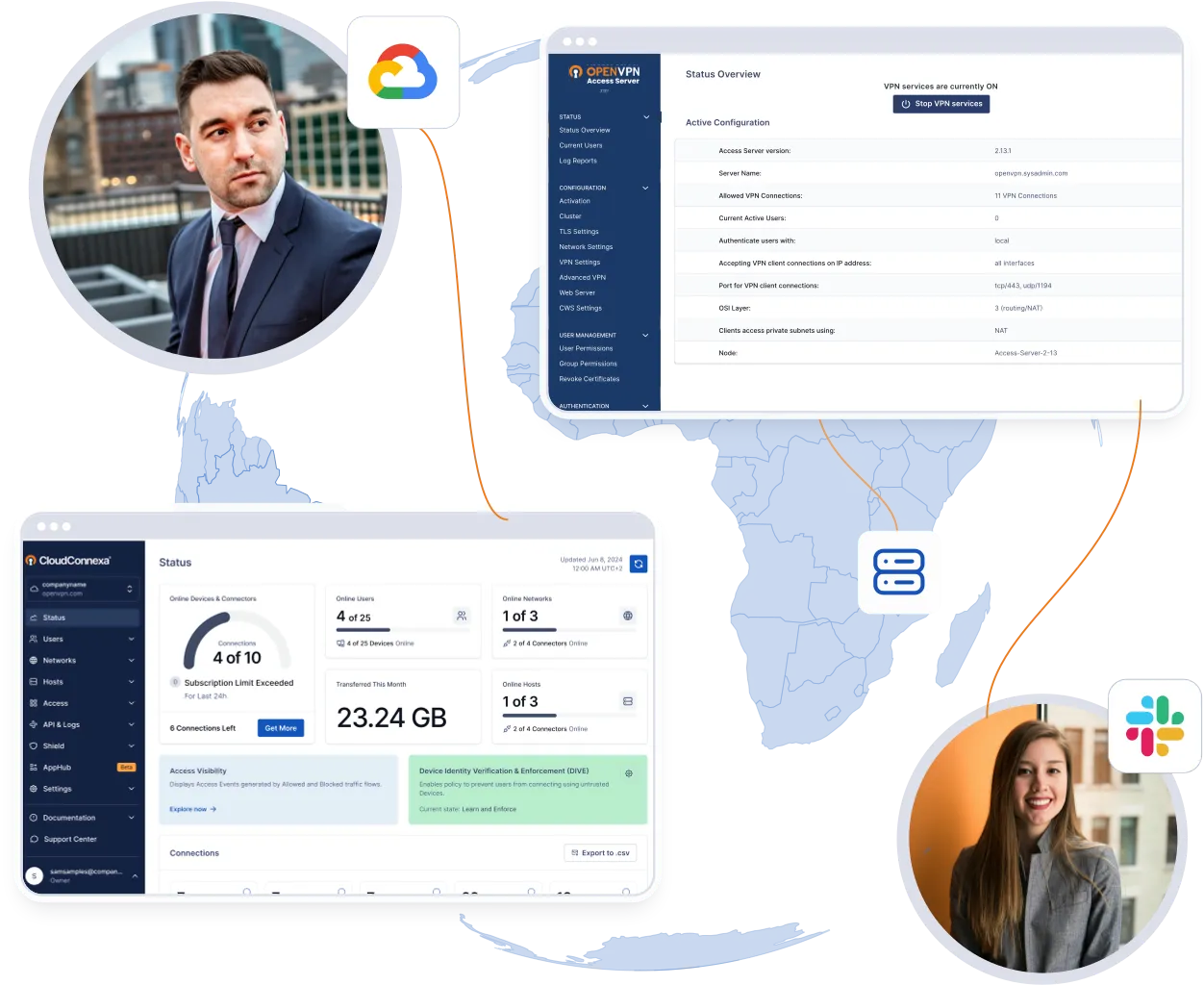
Minimize your attack surface & increase internet security levels
Only authenticated users and compliant devices get access to authorized applications.
Secure remote access anywhere in the world
With 30+ points of presence, your team is covered anywhere on the globe.
Protect your team & improve internet speeds with split-tunneling
Route only the traffic you need to protect to reduce lag time.
A distributed workforce needs secure, reliable access to private company resources — everywhere — and you need a solution that easily scales as your organization grows.
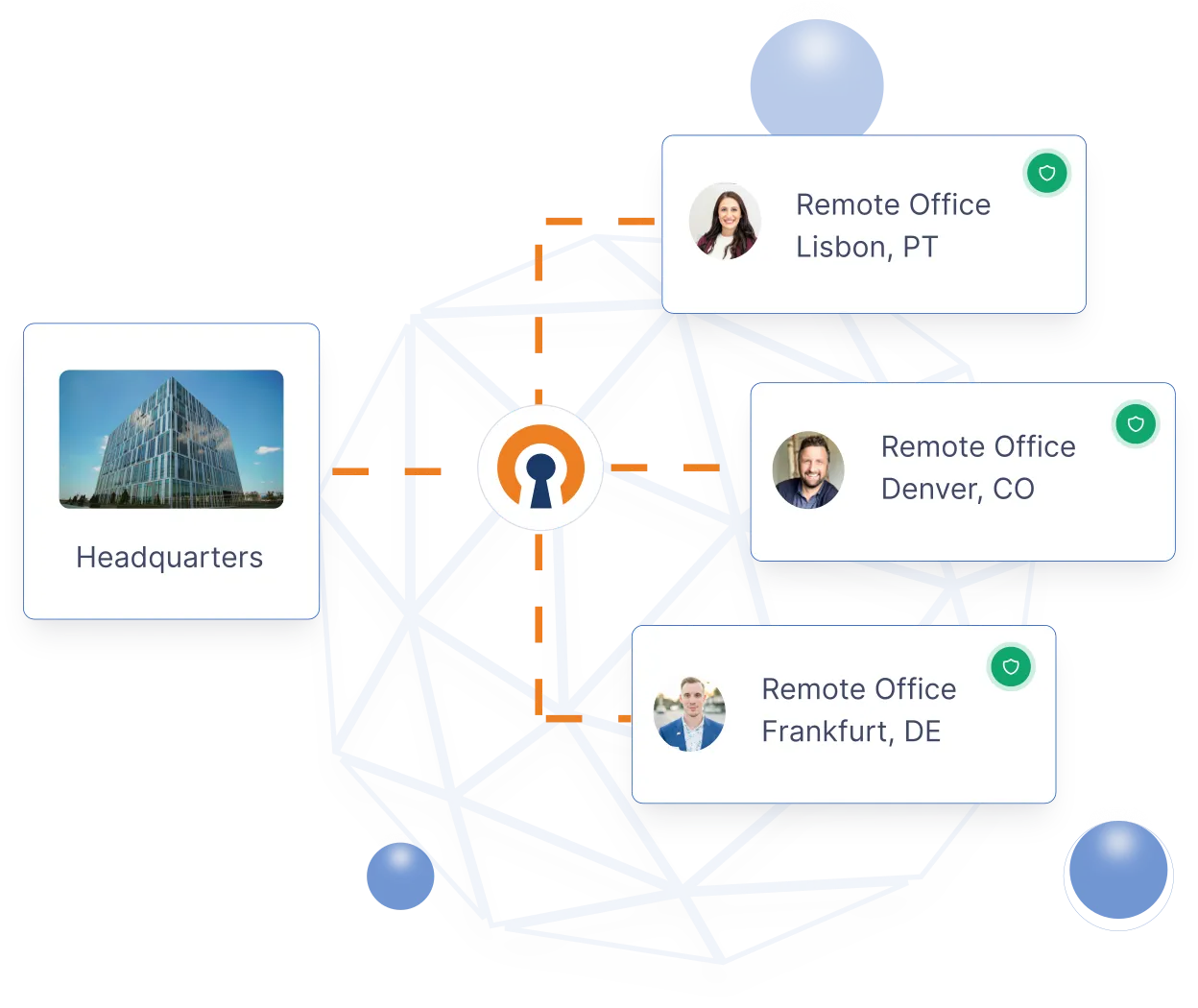
Your workforce relies on your cloud and third-party SaaS applications. You need broad support and security for all of them.
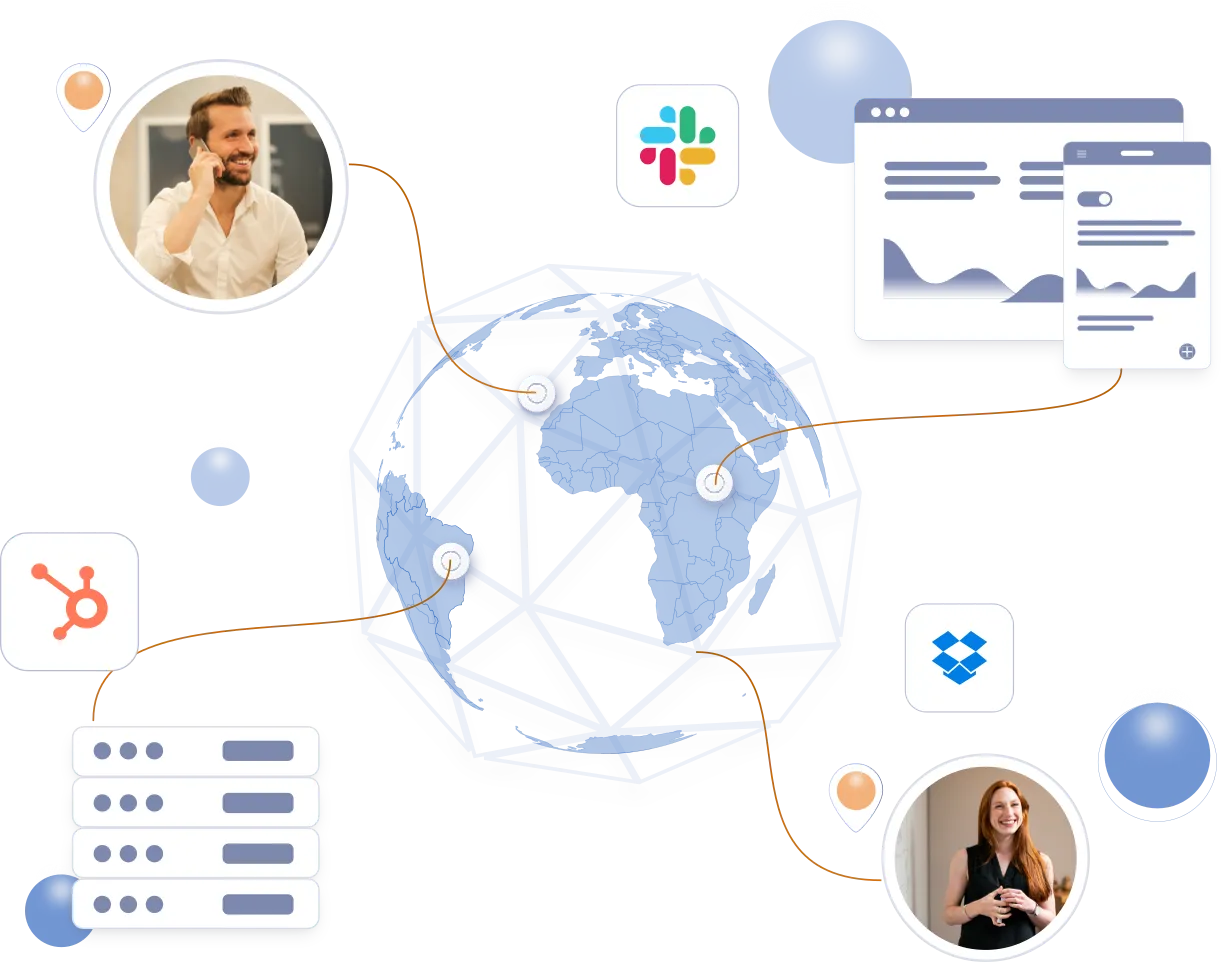
Get a flexible, reliable solution that provides zero trust access to business and technology partners, so your business operates without interruption.
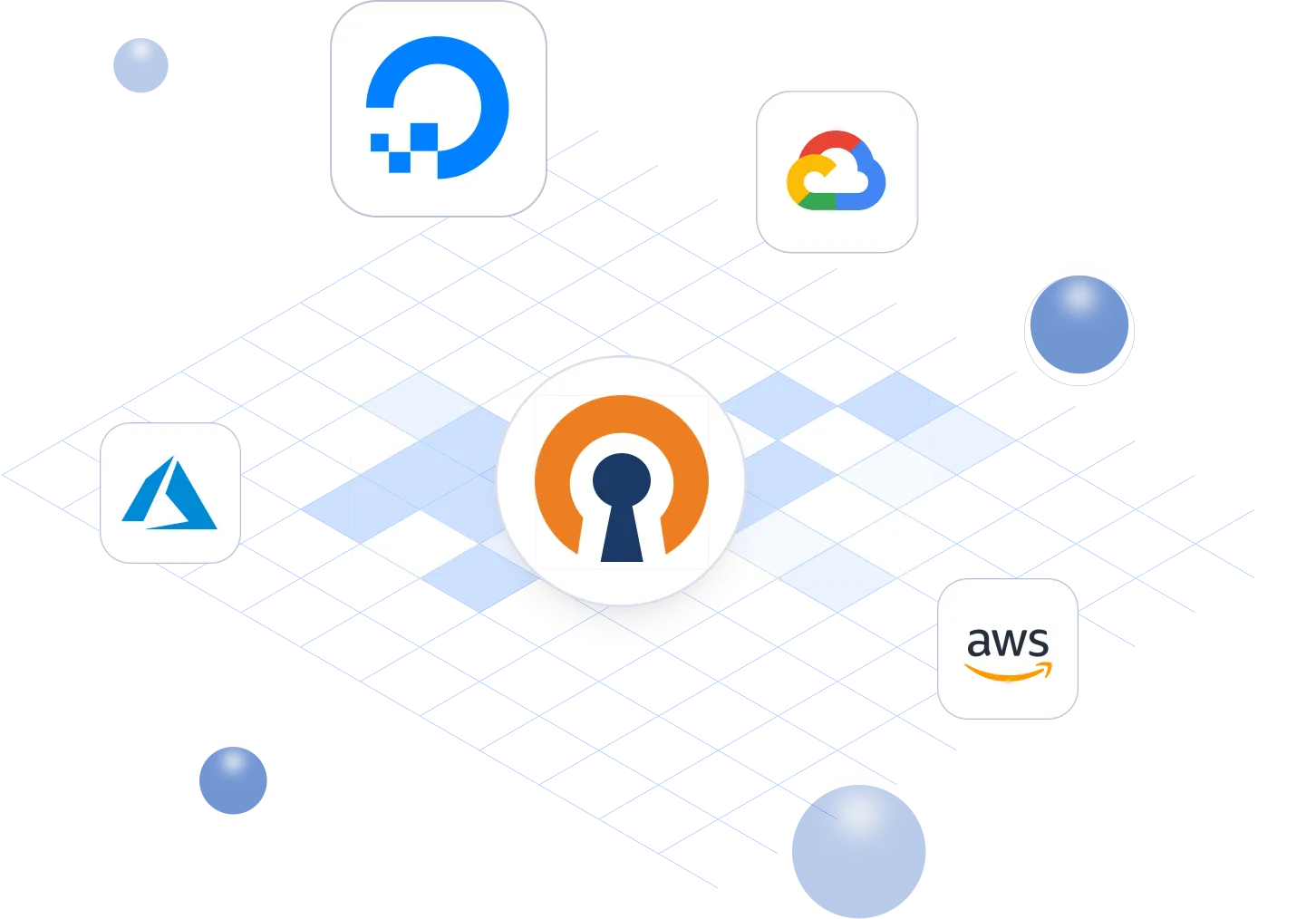
Optimal workforce productivity calls for a solution that provides accessibility, security, and convenience for frictionless access to corporate resources wherever they are.

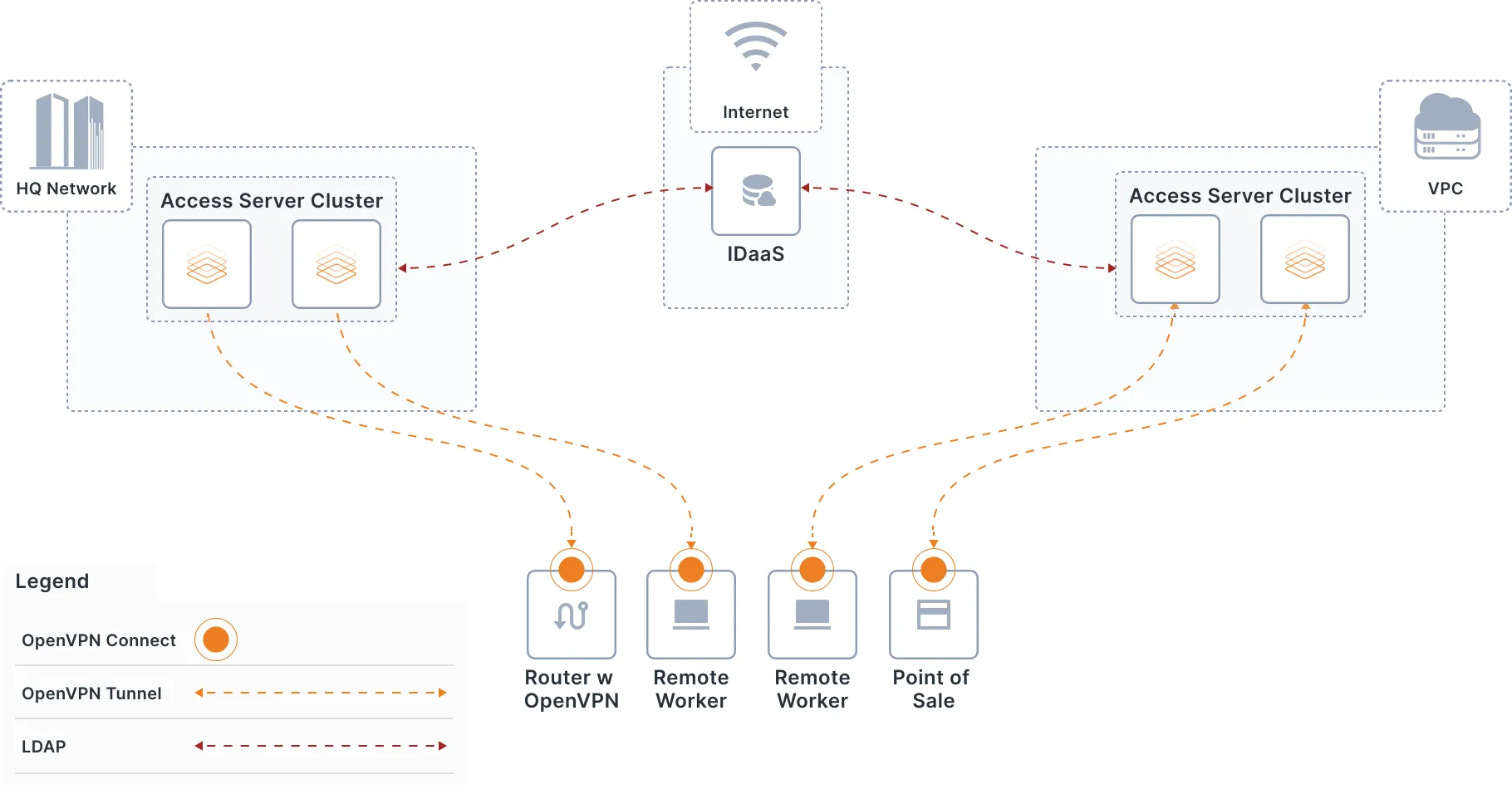
Access Server gives you the ability to consistently enable secure remote access by:
Balancing traffic across a cluster of Access Servers
Balance traffic with DNS round robin. Scale remote connections by configuring an Access Server cluster with distributed nodes located close to user groups.
Providing secure single sign-on
Protect your security with SAML, LDAP, RADIUS, Google Authenticator, and integration with 3rd-party identity services.
Create access groups
Granting different access levels to employee groups, partners, and contractors. Flexible access control lists ensure users and user groups can only access the resources they need.
Cloud marketplace availability
Access Server is available on all popular cloud marketplaces so you can easily spin up an instance of Access Server in your virtual private cloud.
SMBs and enterprises alike must consider a few key factors for secure remote access. For example, it’s important to understand the role of encryption in your company’s day-to-day data transmission, and how to protect your data while it is in transit. OpenVPN can help.
Understanding VPN protocols
Access Server and CloudConnexa are built on the OpenVPN open-source protocol. This protocol is the industry standard for many business VPN products on the market – but since we are closely tied to our open-source community, we are at an advantage.
How OpenVPN prevents security risks for SMBs
OpenVPN uses 2FA & SAML standards to mitigate security risks for SMBs. We also help you with ZTNA essentials, like enforcing least privilege. Additionally, our Cyber Shield feature allows you to block potentially malicious or harmful sites, reducing your risk of malware. Going a step further, we monitor for vulnerabilities and continually innovate to keep your risks lower.

Easy to configure options, add users, and that it has two factor authentication built in. You can configure the system to allow connections on common ports so that you're able to connect from pretty much anywhere in the world.
Configuring and updating my own server is super simple. In my experience, I've always had some difficulty setting up hardware VPN appliances, but OpenVPN was no-nonsense.
The OpenVPN Access Server AMI is a great out of the box VPN solution for your AWS VPC...
OpenVPN offers users a very simple and secure VPN option that is both economical and quick to install. Users are able to easily install it on their client devices.
The availability of client software for all operating systems and mobile devices means my customers can connect regardless of their setup.
Excellent, flexible solution for our Azure environment.
Once you’ve set up your OpenVPN connections, you can monitor activity and connectivity status from the Admin dashboard. Your employees will be able to connect with the flip of a toggle.
Problem solving for VPN connections
If you have any issues with your OpenVPN connections, our team is available to help 24/7. Submit a ticket to our support team and you’ll receive a reply within 24 hours or less (often in under an hour!).
You can also read A Beginners Guide to VPNs before you get started.
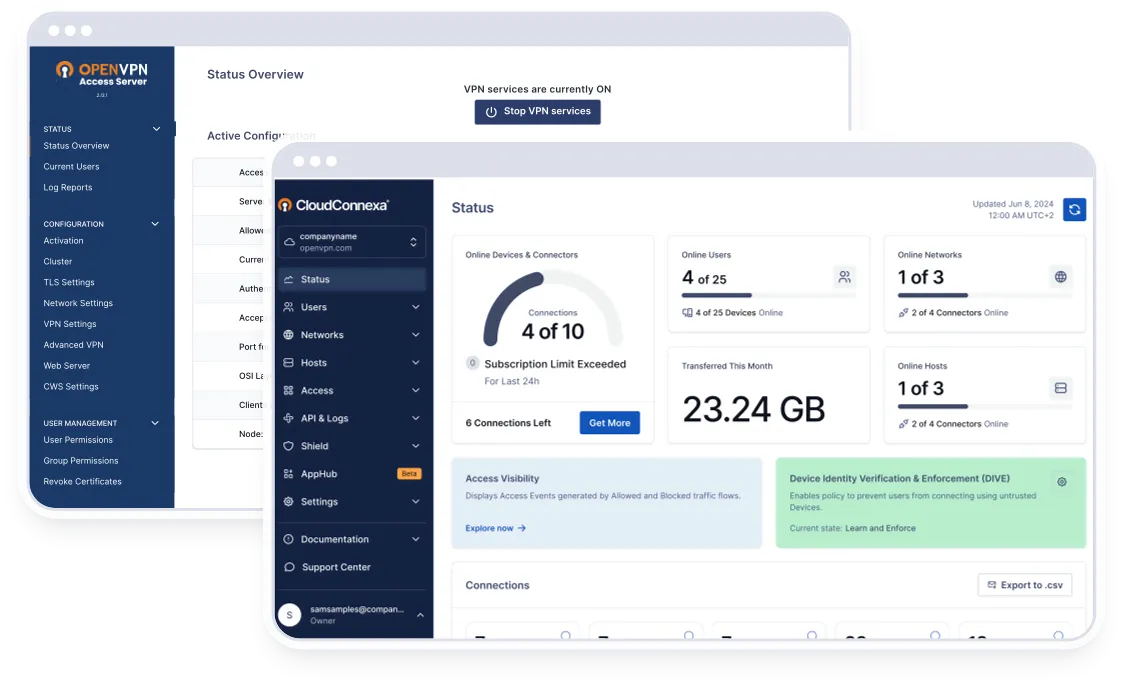

Secure Internet Access
Modern businesses need to provide secure internet access for their teams no matter where they’re working.
Read the Use CaseSecuring RDP for Remote Work
With CloudConnexa, you can securely access the RDP computer without making your private network a part of the VPN.
Read the Use CaseEnforcing Zero Trust
Enforcing zero trust access is an important layer of a good business security plan. You can configure this easily with OpenVPN.
Read the Use CaseCompare OpenVPN Access Server and CloudConnexa
Not sure CloudConnexa is right for you? Compare side-by-side to decide.Learn moreCyber Shield Information
Learn more specifics about OpenVPN’s Cyber Shield for CloudConnexa.Learn moreGuide: What solution does your company need?
VPN, ZTNA, SASE, SSE – cut through the acronyms and find what you need most.Learn more