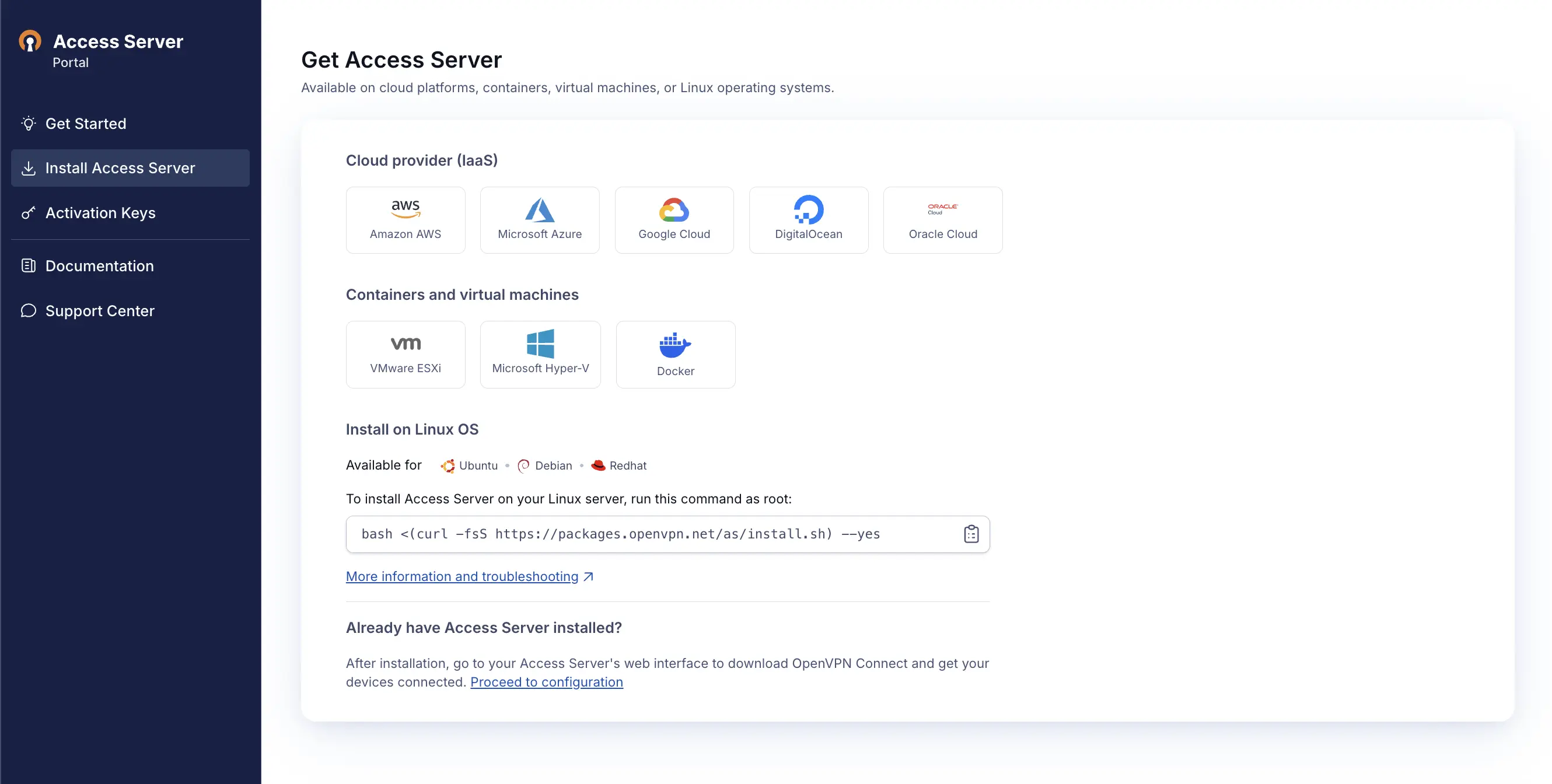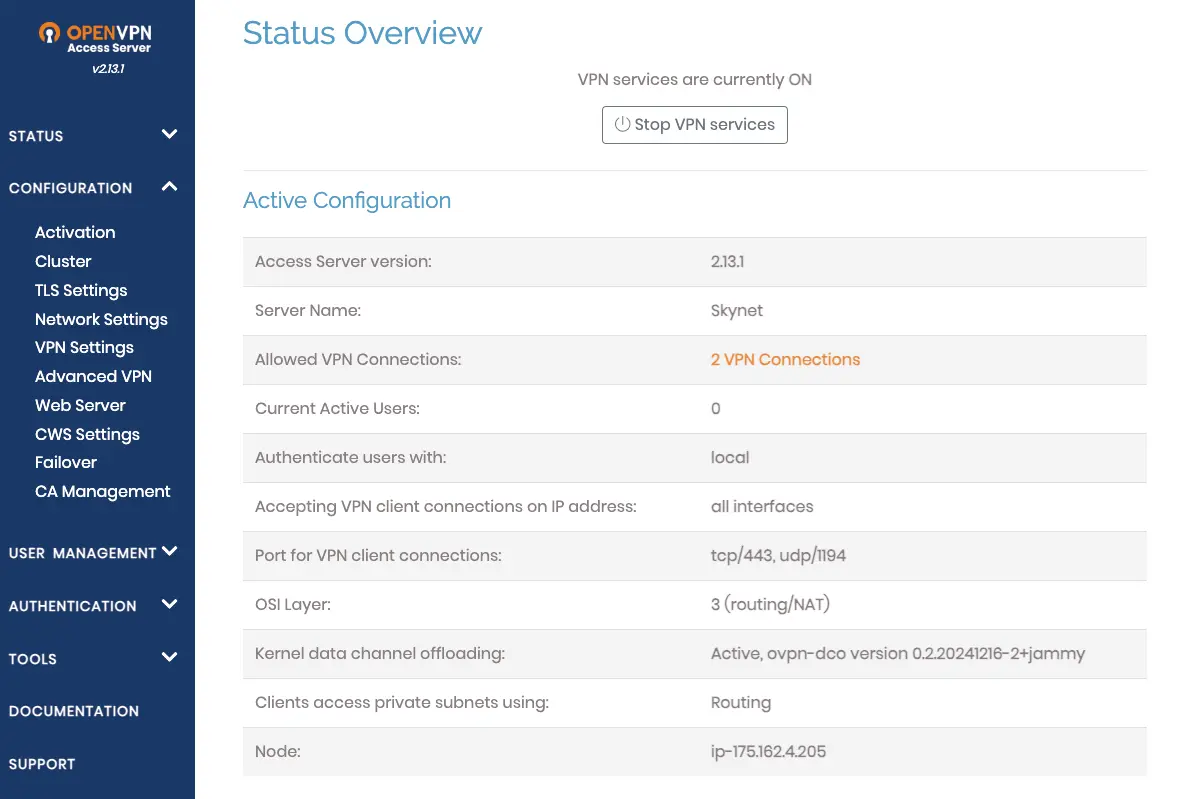Access Server on AWS
Launch Access Server on AWS in minutes to provide your organization with secure remote access to your virtual private cloud (VPC) resources and business networks.
Launch Access Server on AWS in minutes to provide your organization with secure remote access to your virtual private cloud (VPC) resources and business networks.
Interconnect your VPCs, remote sites, and IoT devices with AWS — all while minimizing security breaches and protecting sensitive data. With Access Server on AWS, you’ll have granular access controls and ZTNA enforcement. Whether you purchase your connections through AWS or bring your own from OpenVPN, your business can scale as needed and consolidate vendors.
Integrate seamlessly with PAM, LDAP or RADIUS via AWS Directory Service, or SAML via AWS IAM Identity Center for full SSO across your organization.
Steer clear of unpredictable licensing fees or being locked into a single provider's proprietary gateway solution.
Take complete control over security policies, routing, user access, and network segmentation for a more resilient network.

Whether you purchase your connections through AWS or bring your own from OpenVPN, your business can scale as needed and consolidate vendors.
Purchase connections directly through AWS Marketplace as a monthly or yearly contract and easily deploy your Access Server using CloudFormation. The AWS contract is independent of the Access Server instance, so you don’t need to migrate or deploy new instances to increase the number of contracted connections.
High availability & scalability
Share a contracted connection pool across multiple Access Servers in your organization to increase load capacity and support enterprise-scale deployments.Flexible connections limit
Choose from a wide selection of preset connection limits – or contact OpenVPN’s Sales Team for a custom contract–to meet your business needs.AWS-billed convenience
Consolidate VPN and infrastructure costs into a single AWS invoice, simplifying vendor management and reducing your AWS committed spend.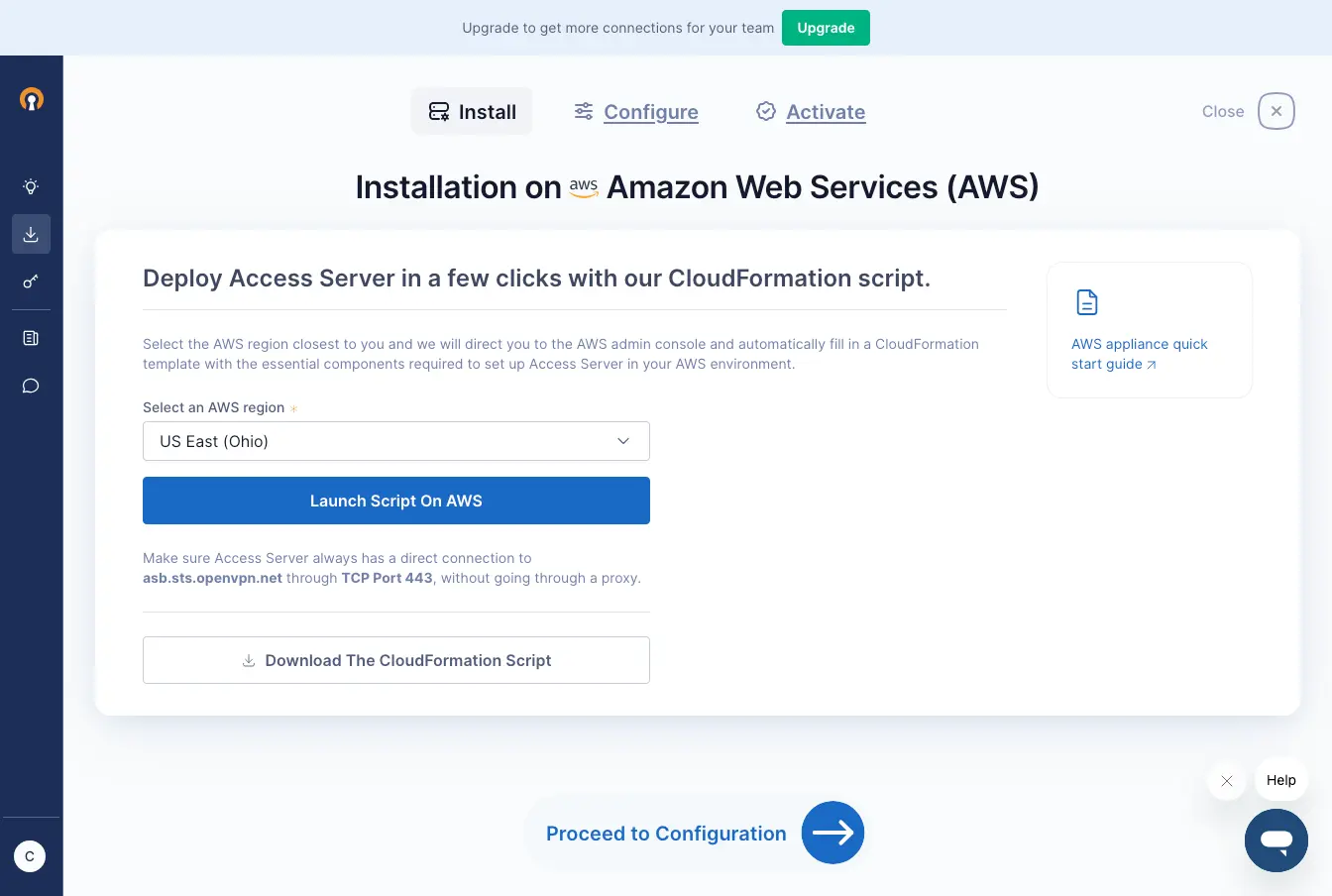
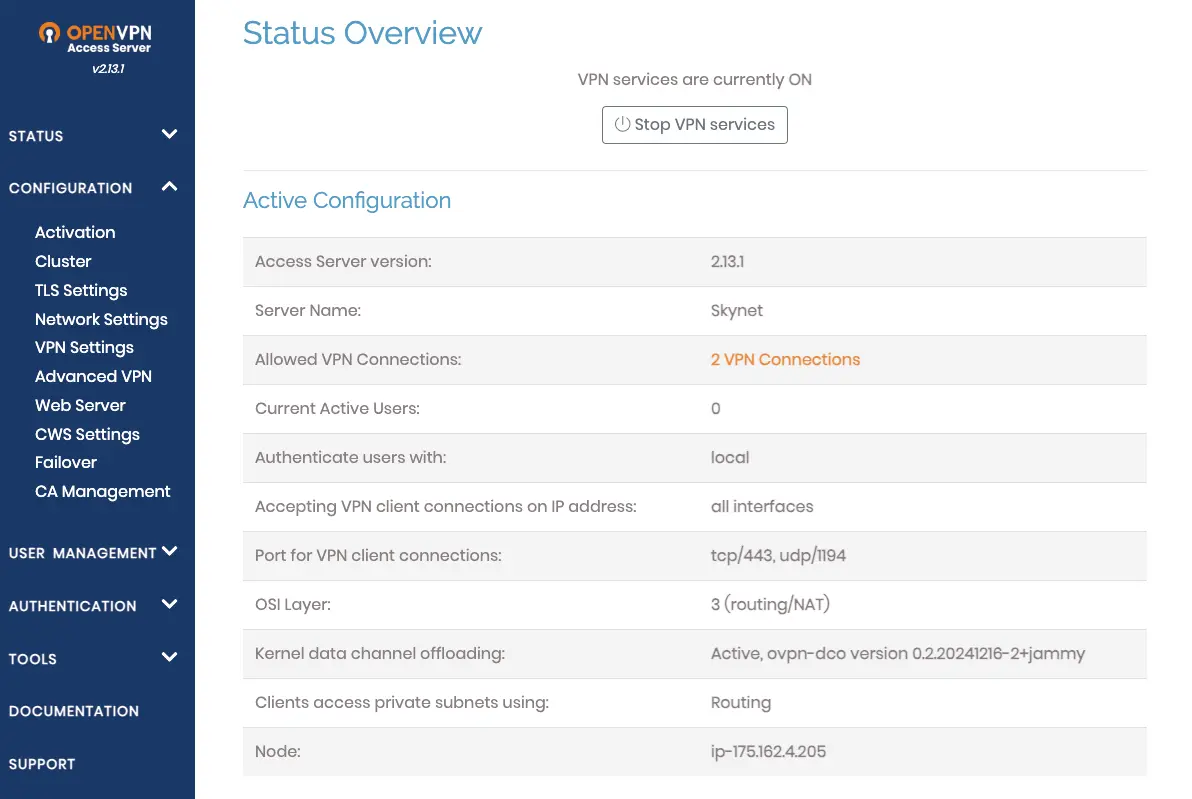

Get your Access Server up and running in minutes by following a simple setup wizard to create a CloudFormation script that will run on AWS to deploy an Access Server with your activation key.
Flexible pricing
Choose between a monthly or yearly subscription and your exact number of connections, ensuring you only pay for what you need.Automatic renewals
Choose from a wide selection of preset When you purchase through OpenVPN, you can agree to automatic renewals and modify the renewal settings anytime.Scale on demand
Share one activation key among multiple Access Servers and adjust the number of associated connections at will.