App Client Views the Status of Shared Application
Abstract
Carry out the following steps to view the status of a shared application as an App Client.
To view the status of a shared application as an App Client, carry out the following steps:
Login to your WPC's Administration portal by entering your WPC's Cloud ID in the address bar of your web browser. For example, [company_name].openvpn.com.
Navigate to AppHub.
Select the App Client tab if not displayed. An example screenshot is shown below.
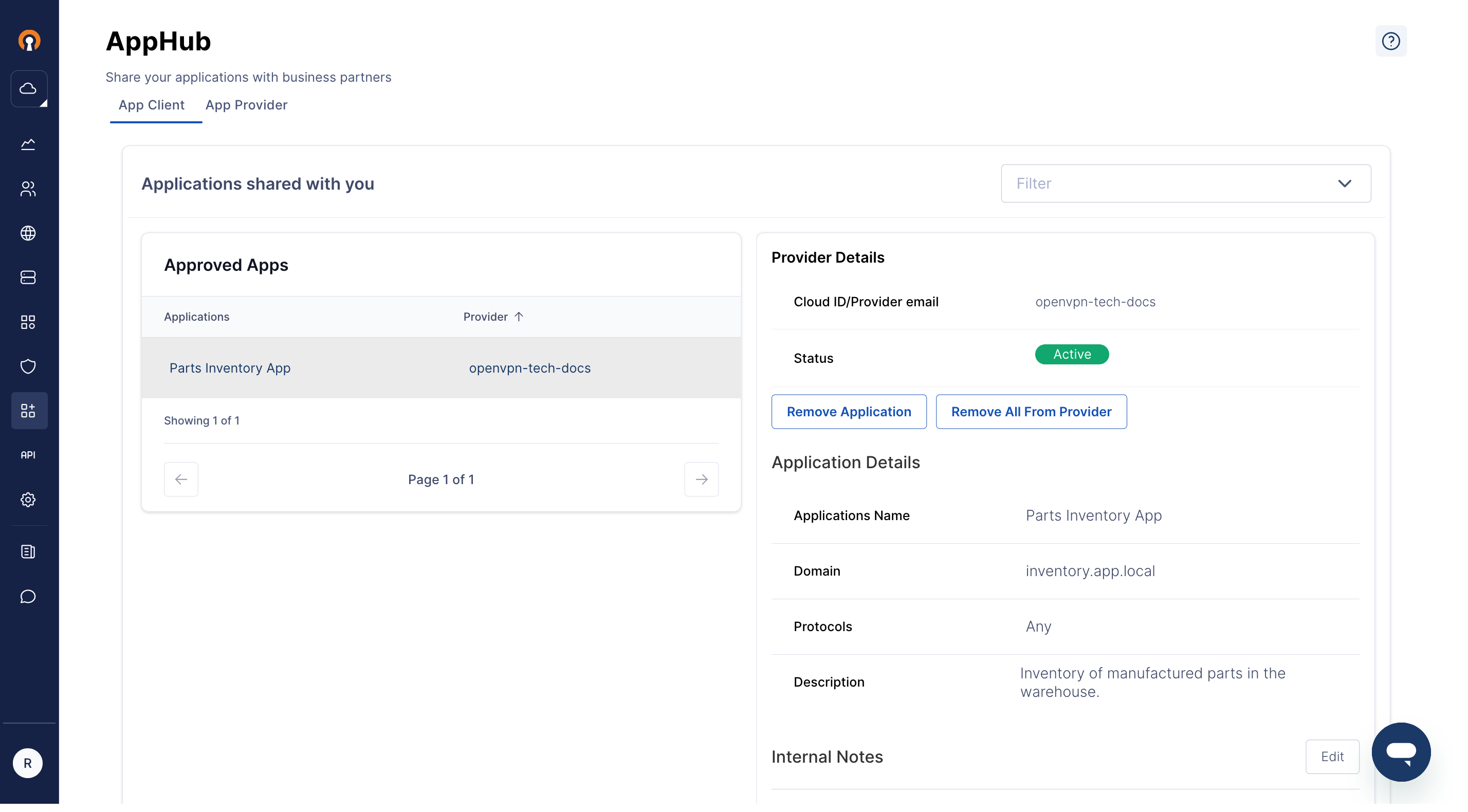
The shared application will appear in the Awaiting Approval or the Approved Apps sections in the left pane.
Select the application of interest.
The right pane will show the details of the Application, its status, and any internal notes.
In this section:
See also:
- About AppHub
- App Provider Sends an Invitation To Share an Application
- Invitee Receives Email Invitation for Shared Application
- Invitee Approves Access To Shared Application
- App Provider Receives Notification of Approved Shared Application
- App Client Accesses the Shared Applications
- App Client Controls Access to the Shared Applications
- App Provider Views the Status of a Shared Application
- FAQ for AppHub
- Video: AppHub Lets You Share Applications