App Client Controls Access to the Shared Applications
Abstract
Carry out these steps to set up access control for Shared Applications that you have accepted from various App Providers.
Carry out these steps to set access control for Shared Applications that you have accepted from various App Providers:
Navigate to Access Groups
Create a new Access Group. Refer to Add an Access Group. See a sample screenshot below.
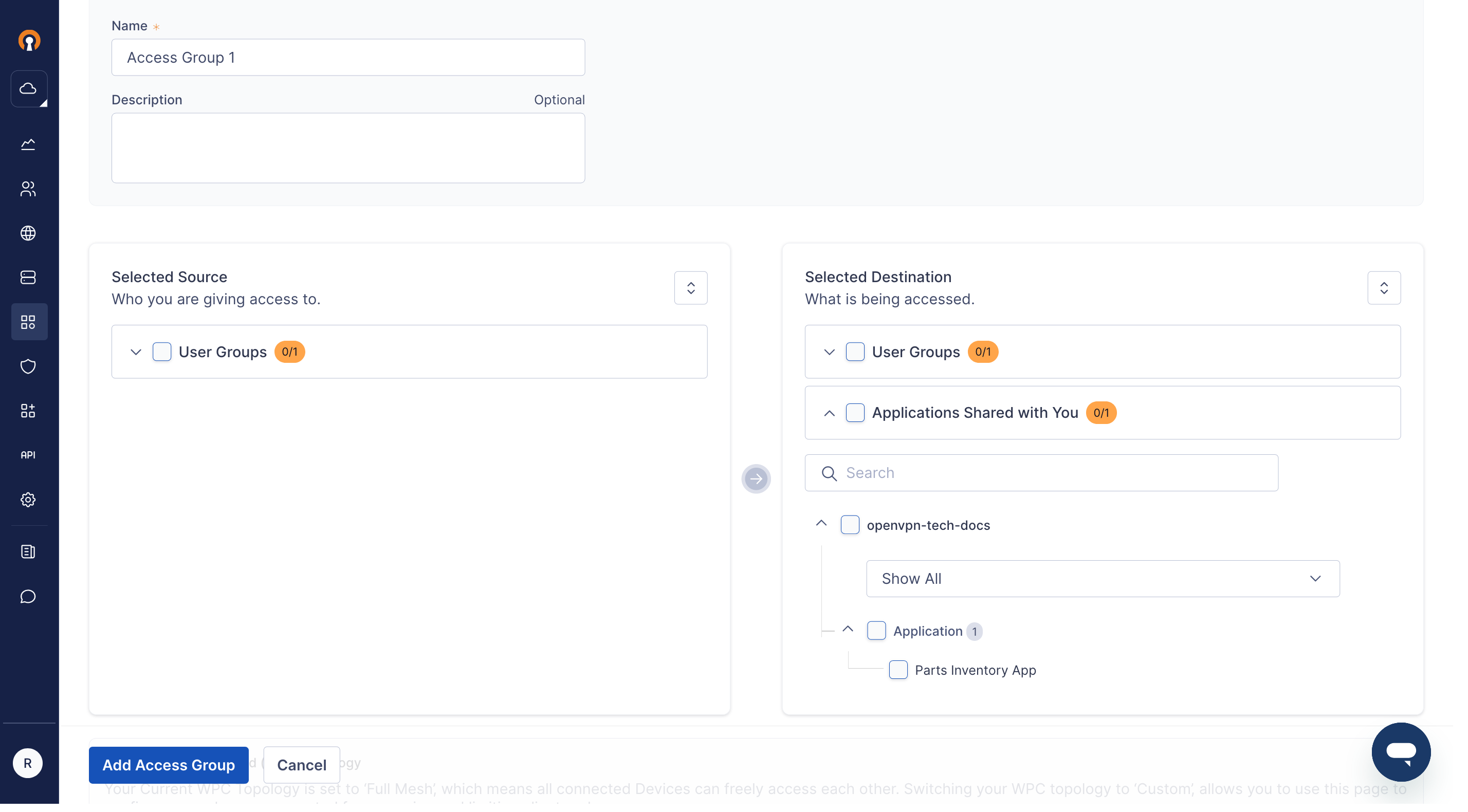
You will see a new section called Applications Shared with You , containing Shared Applications from the various App Providers whose Invitations were accepted.
Select the appropriate Sources and Destinations to configure the desired access control.
In this section:
See also:
- About AppHub
- App Provider Sends an Invitation To Share an Application
- Invitee Receives Email Invitation for Shared Application
- Invitee Approves Access To Shared Application
- App Provider Receives Notification of Approved Shared Application
- App Client Accesses the Shared Applications
- App Provider Views the Status of a Shared Application
- App Client Views the Status of Shared Application
- FAQ for AppHub
- Video: AppHub Lets You Share Applications