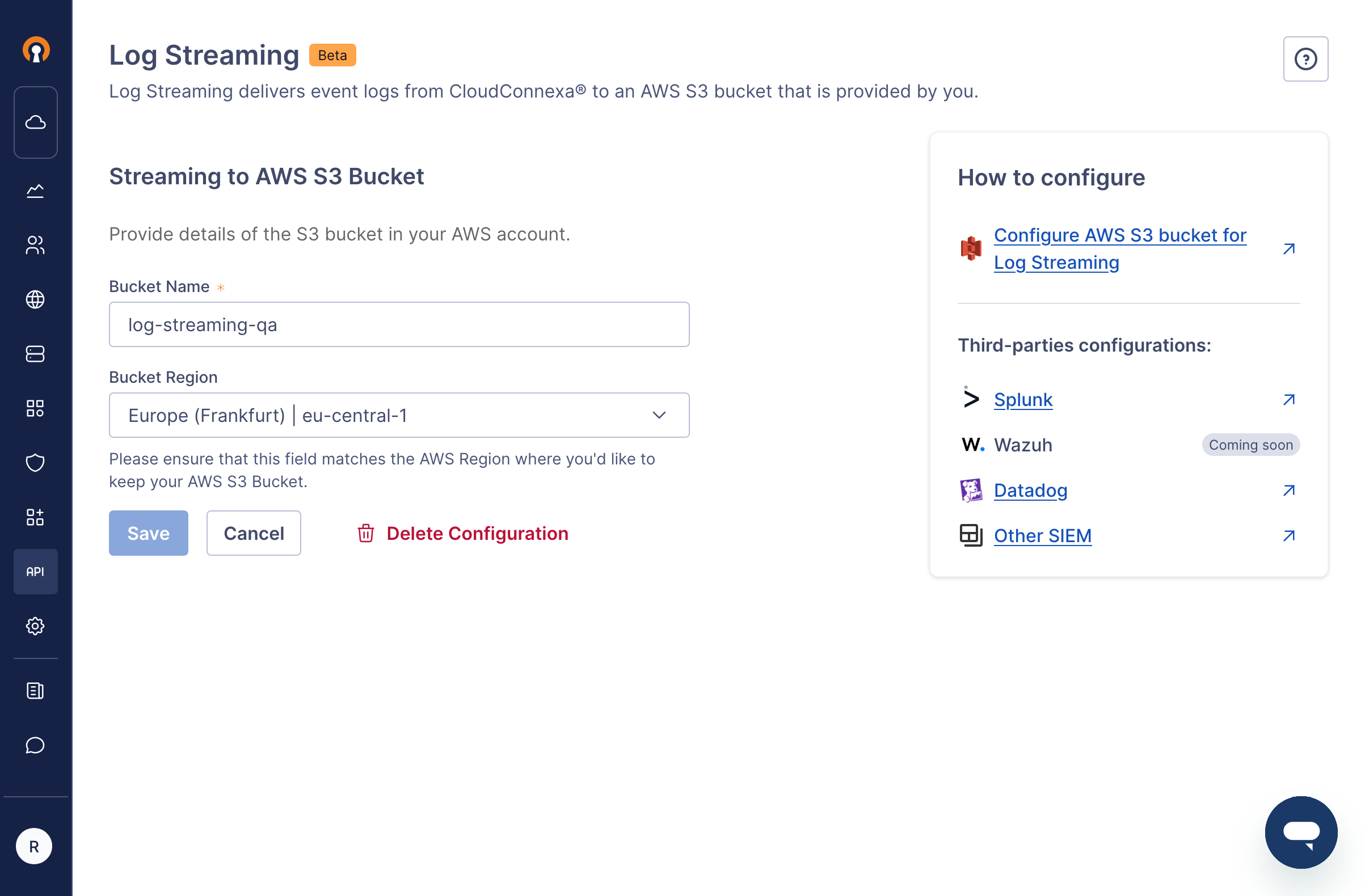Delete Log Streaming Configuration
Abstract
These are the steps to delete the Log Streaming configuration.
To delete Log Streaming configuration after you have configured Log Streaming with your AWS S3 bucket and activated it, follow the steps below:
Navigate to API & Logs > Log Streaming.
Click Edit , which is found next to the Streaming to AWS S3 Bucket heading.
Click Delete Configuration.
Figure 32. Screenshot showing the 'Delete Configuration' option