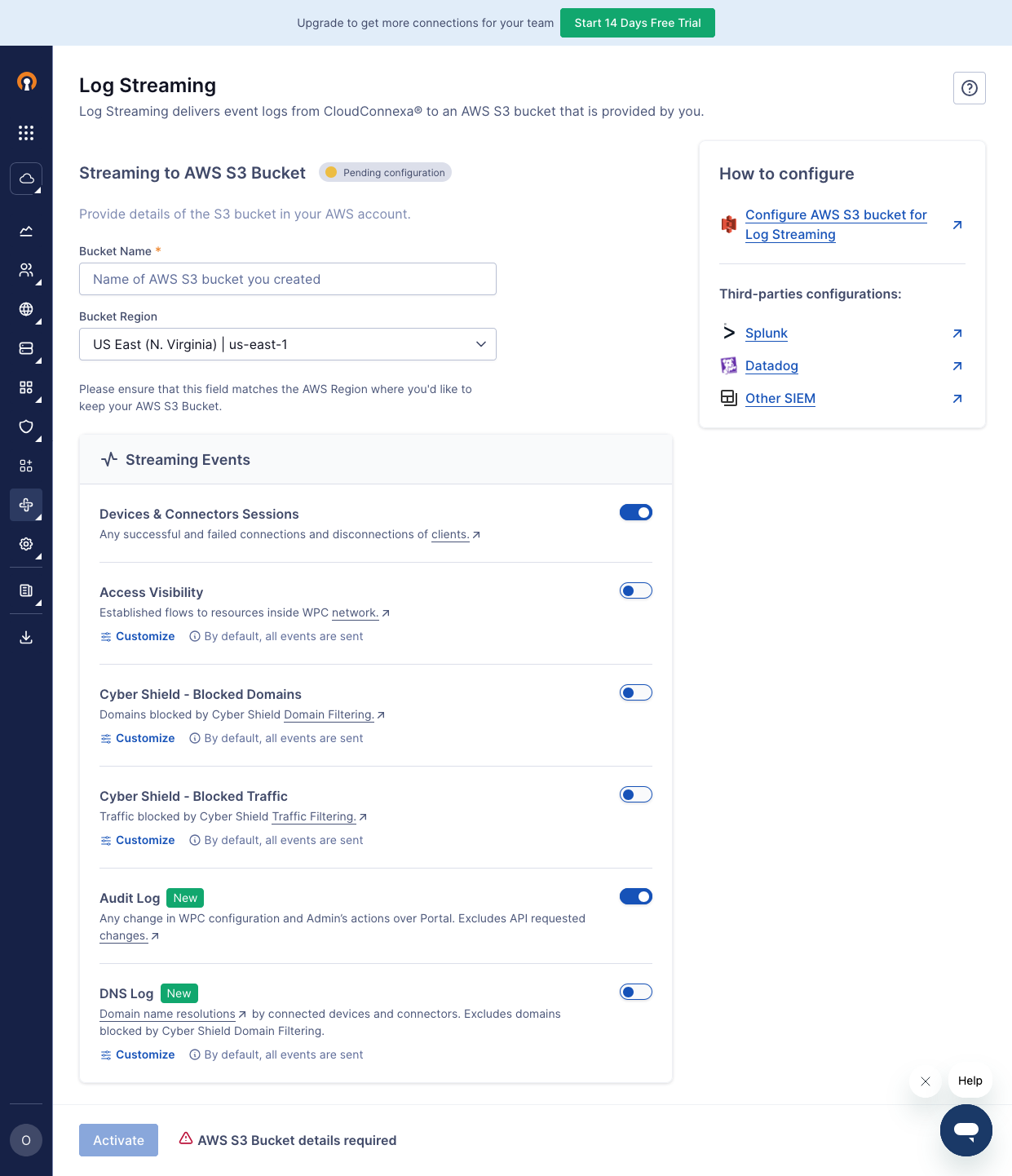Activate Log Streaming
Abstract
These steps activate log streaming to receive logs in your AWS S3 bucket.
To activate Log Streaming, follow the steps below:
Navigate to API & Logs > Log Streaming.
Click Configure found below the brief description of Log Streaming functionality.
Select the type of events you want to be streamed in the Streaming Events section.
In the Streaming to AWS S3 Bucket section, enter your configured Bucket Name and select your Bucket Region from the drop-down list.
Click Activate.
Figure 23. Screenshot of the Log Streaming Configuration page