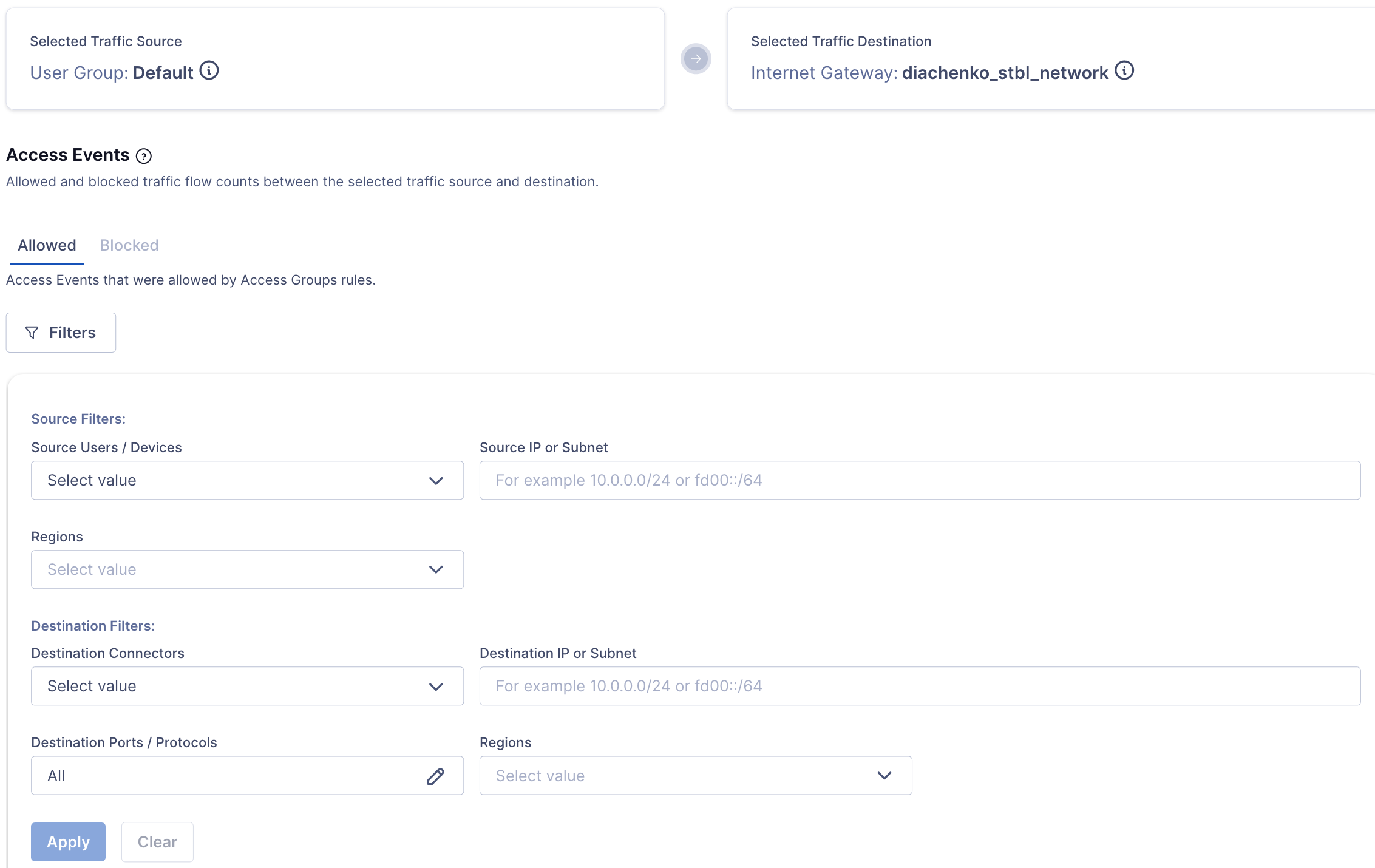Access Visibility Filters
Use Access Visibility filters to find the data you want
CloudConnexa Access Visibility provides statistics and information about Access Events when a Traffic Source and Traffic Destination are chosen. Access Visibility filters are an invaluable tool to narrow down the traffic source and destination choices and assist in drilling down to view the statistics of interest.
When choosing a Traffic Source, you may have many choices depending on how many User Groups and connected Networks and Hosts you have. To narrow out these choices, you can use the Destination Filter. The Destination Filter is shown in the screenshot below.
Typically, you want to check whether there was access to one or more specific Traffic Destinations of interest. You don't want to randomly select a Traffic Source and then drill through to check if that source accessed the Traffic Destination of interest. When the Destination Filter is used, you can be sure that the filtered list of Traffic Sources displayed has one or more Access Events associated with the Traffic Destinations set in the filter.
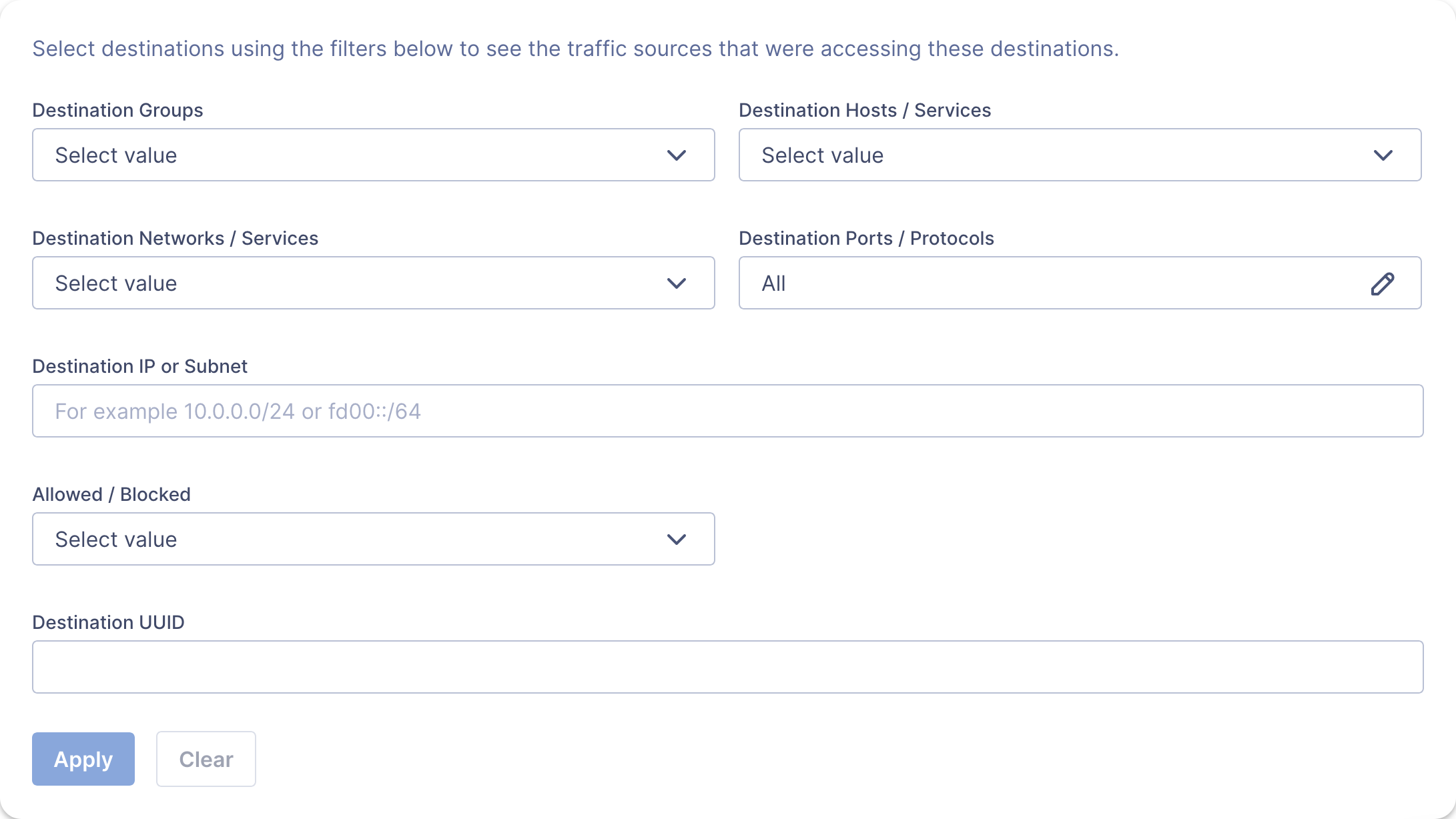
Once a Traffic Source is chosen, the filter dynamically changes to show filter fields associated with the selected type of Traffic Source. Destination filter fields are shown that can help narrow the choices of various Traffic Destinations. The screenshot below shows the filter dynamically showing the source filter fields applicable for User Groups because the selected Traffic Source is a User Group.
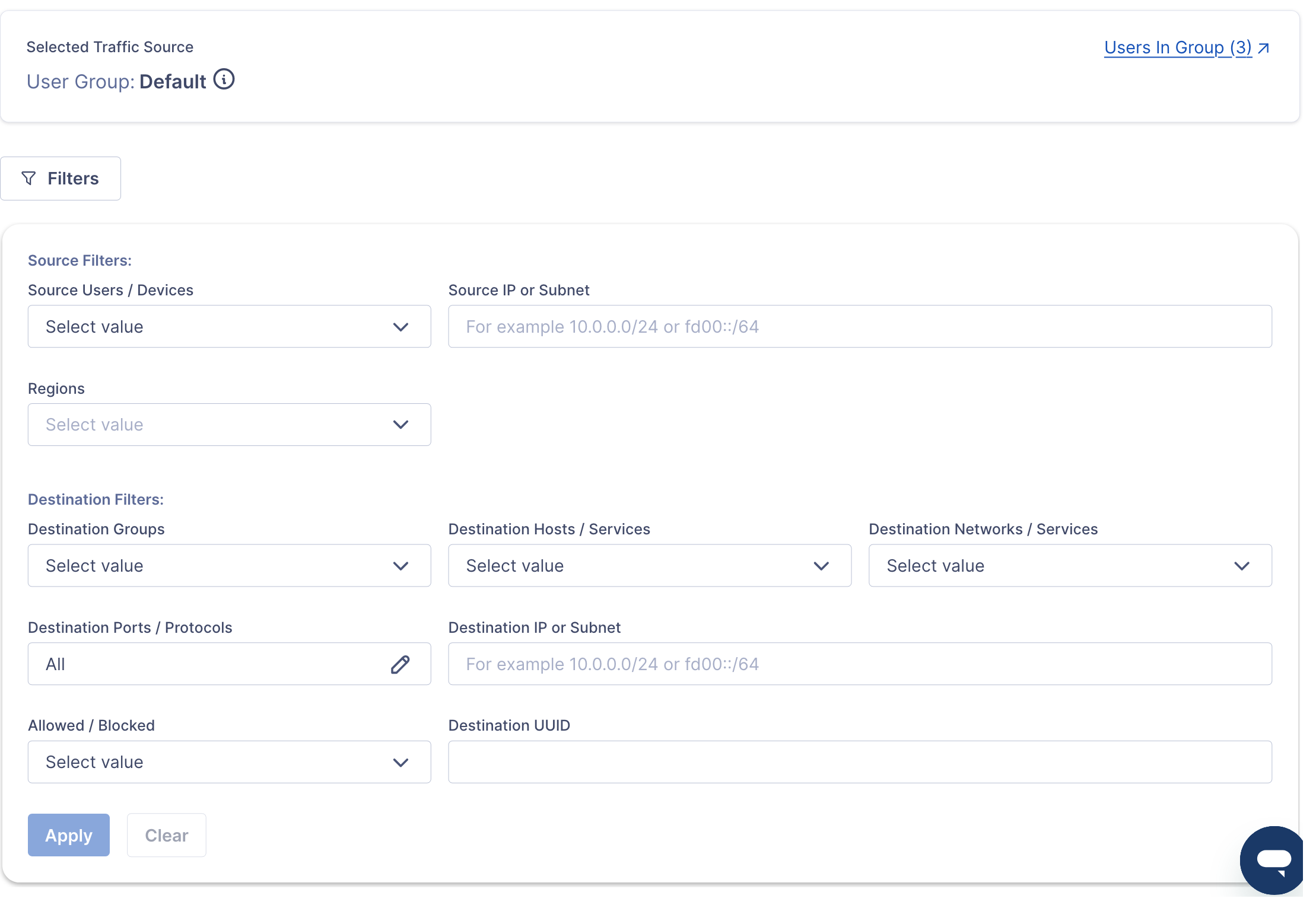
Once both a Traffic Source and Traffic Destination are chosen, the filter dynamically shows fields that apply to the selected Traffic Source and Traffic Destination to help further narrow your choices. The screenshot below shows the filter when both the selected Traffic Source is a User Group, and the Traffic Destination is an Internet Gateway.