Tutorial: Assign DNS servers using DHCP for AWS VPC
Abstract
This tutorial shows how to configure a DHCP option set on your AWS VPC to set the DNS servers for all the resources in your VPC.
This tutorial shows how to configure a DHCP option set on your AWS VPC to set the DNS servers for all the resources in your VPC. Using the DNS server associated with the Connector's tunnel IP address subnet lets your VPC resources access Applications on the WPC using Application Domain-Based Routing.
Create a DHCP option set and configure the Domain name server as the IP address that is one before the tunnel IP address of the Connector. For example, if the tunnel IP address of the Connector is 100.96.1.18, then the DNS server IP address is 100.96.1.17.
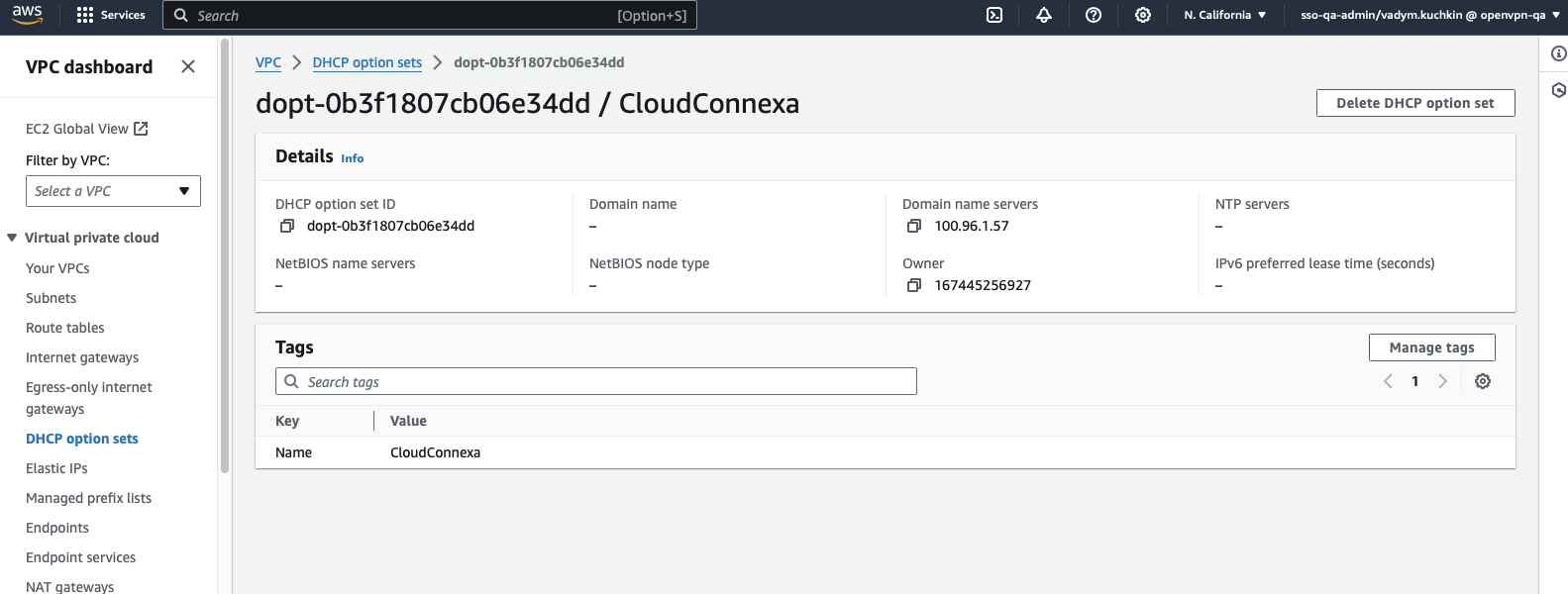
Assign DHCP option set to your VPC.