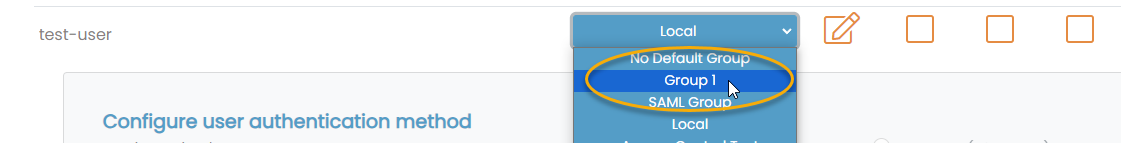Tutorial: Set Up Group Dynamic IP Address Assignments
Set up a dynamic subnet using a group IP address network, and Access Server can assign IP addresses to users assigned to the group.
Overview
This tutorial shows how to set up dynamic IP address assignments using Access Server groups.
You could use dynamic address assignment to specify a range of IP addresses in a subnet for users assigned to Group 1 while assigning static IP addresses from the same subnet to users in Group 1. You could also define the subnet range to dynamically use all available IP addresses in the subnet.
Refer to this separate tutorial, If you're looking to set up static IP address assignments using Access Server groups.
Note
In our documentation, we use example IPv4 addresses and subnets reserved for documentation, such as 192.0.2.0/24, 198.51.100.0/24, and 203.0.113.0/24.
Ensure you replace them with valid IPv4 addresses and subnets for your network(s).
Prerequisites
At least one group account.
Important
This tutorial doesn't apply to Access Server deployments configured in a cluster. Per-group VPN client IP address assignment isn't available in cluster mode.
Sign in to the Admin Web UI.
Click User Management > Group Permission.
Click More Settings for the group to assign the subnet range.
Additional group settings display.
Enter your subnet range in the field, Dynamic subnet ranges for this group (optional).
Enter the subnet for the static IP address network in Subnets assigned to this group (optional) under VPN IP Addresses.
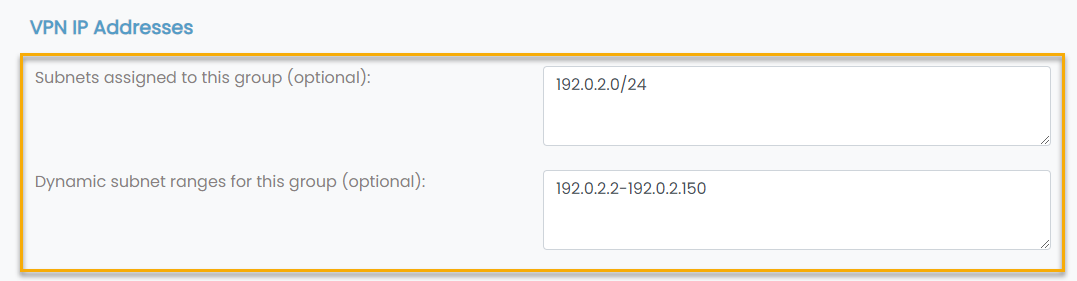
Important
Each subnet's first and last IP address in Access Server is reserved. Suppose you specify the subnet 198.51.100.0/24. You should ensure you don't assign 198.51.100.1 or 198.51.100.254 to VPN clients.
We don't support public IP address subnets here. Access Server operates in a private network because it's a virtual private network solution. It's possible to force public IP addresses into Access Server's configuration, but we don't support that solution.
Tip
If helpful, you can refer to our subnet mask cheat sheet.
Click the Group drop-down for the user.
Select the group from step 1.