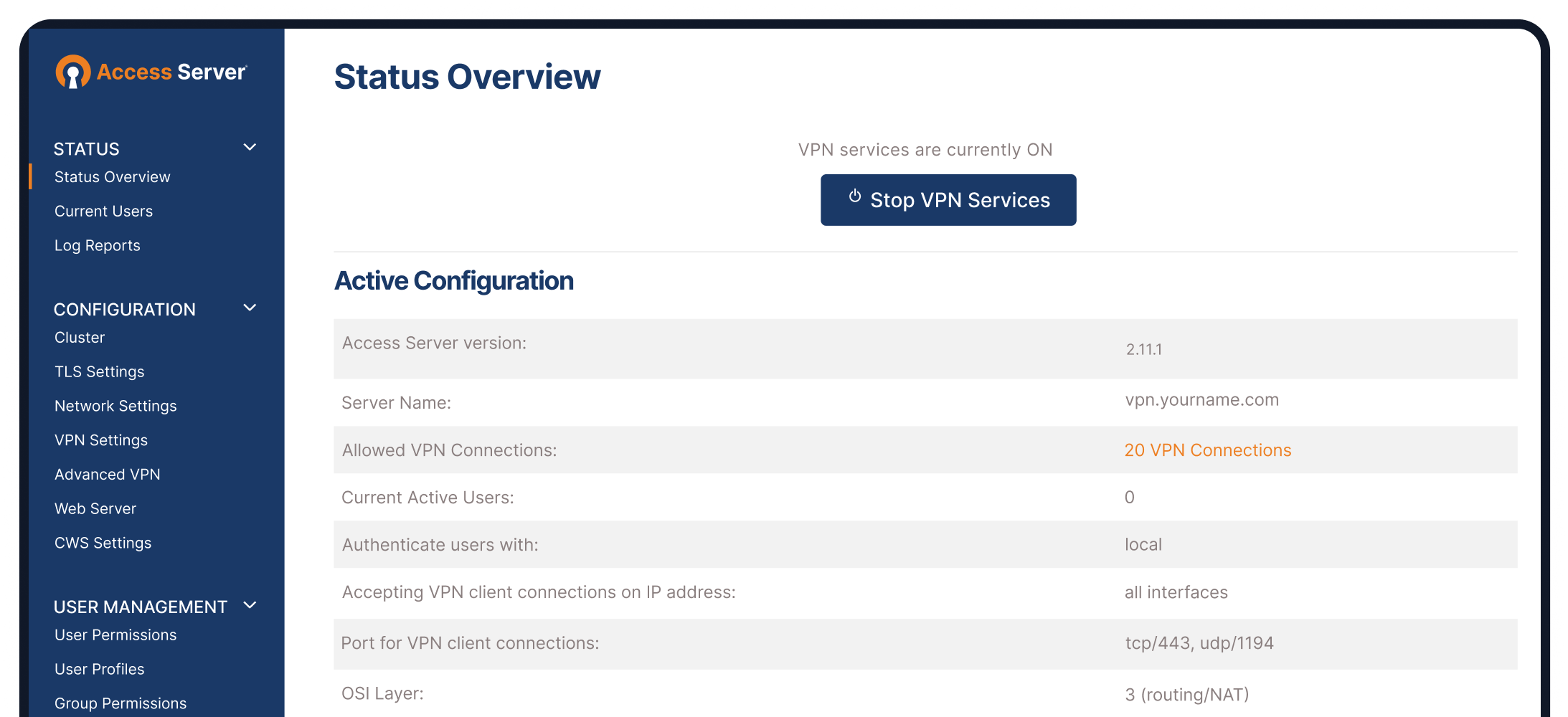Get Started With Access Server's Reliable Secure Networking
Get started with Access Server, a VPN solution engineered for SMB.
Access Server gives you secure access to your private business network, in the cloud or on-premise.
Flexibility through a self-hosted VPN solution on the platform your network works best with.
Simplified rapid deployment of a secure remote access and site-to-site solution with a web-based administration interface.
Built-in OpenVPN Connect app distribution with bundled connection profiles.
Developed on the OpenVPN open-source core and additional open-source software like OpenSSL.
An enterprise-grade business software VPN solution that provides securely encrypted connections to private networks over an unsecured network such as the internet.
To start using Access Server for free, follow the sections in Getting Started.