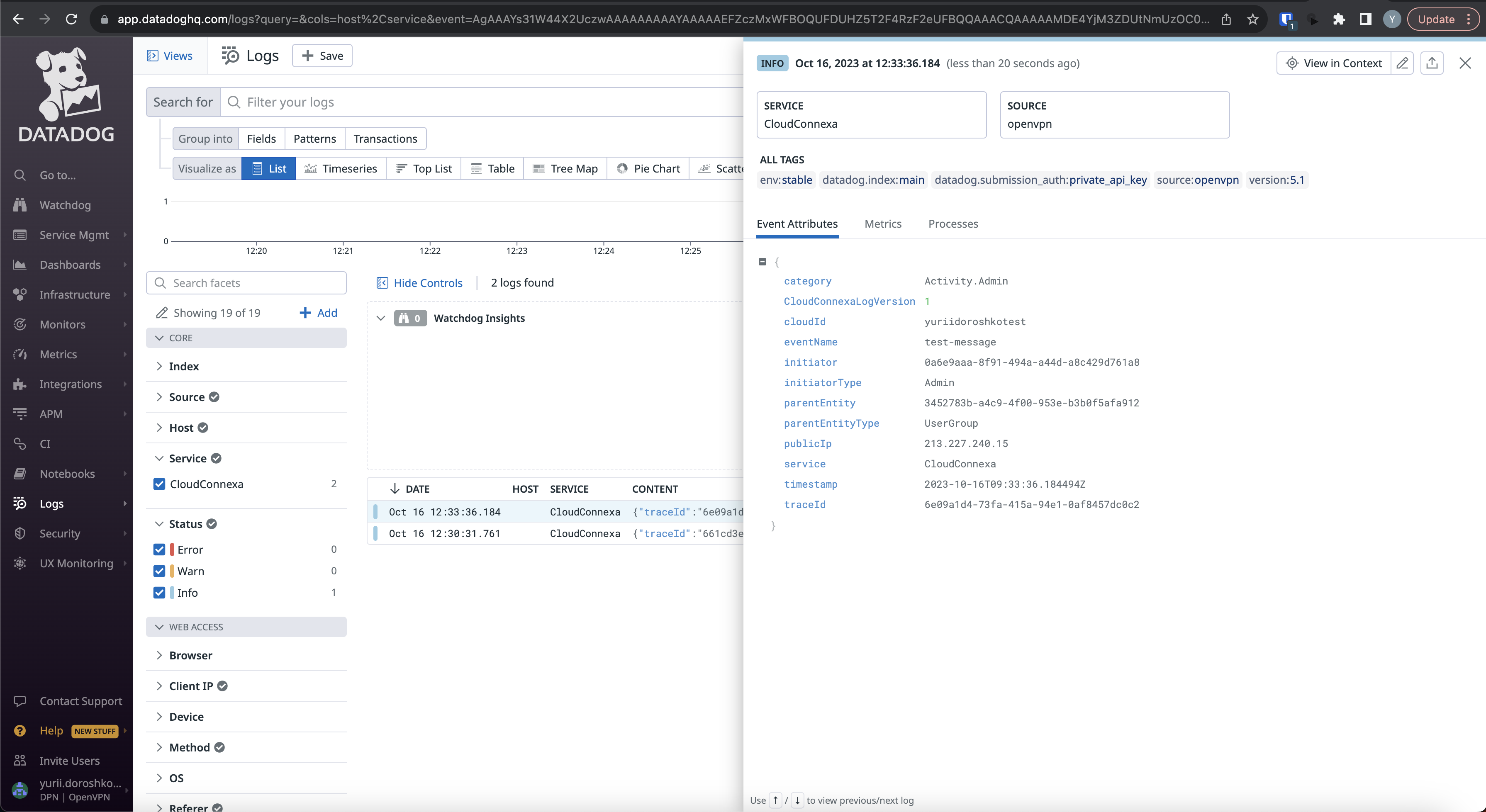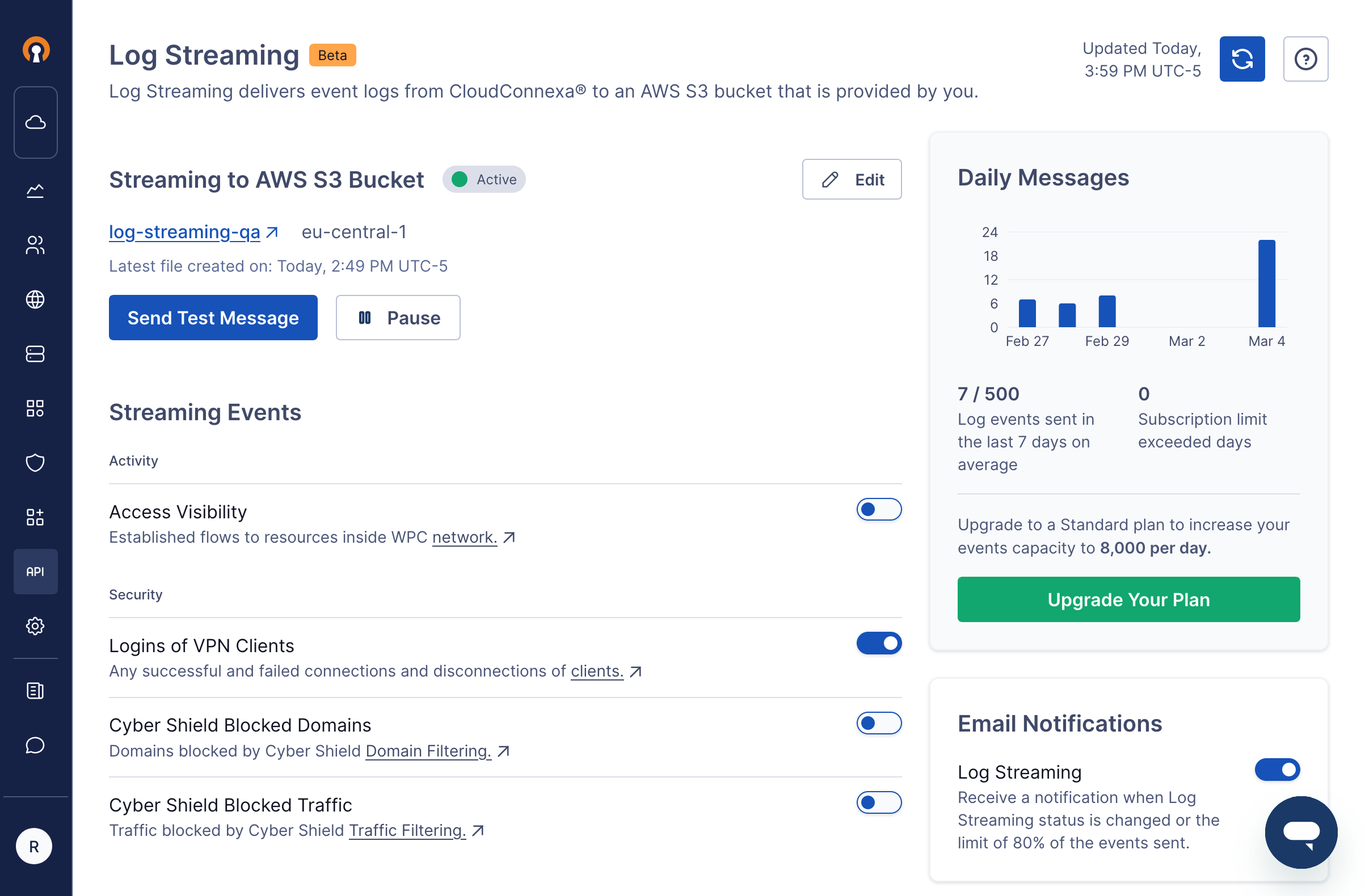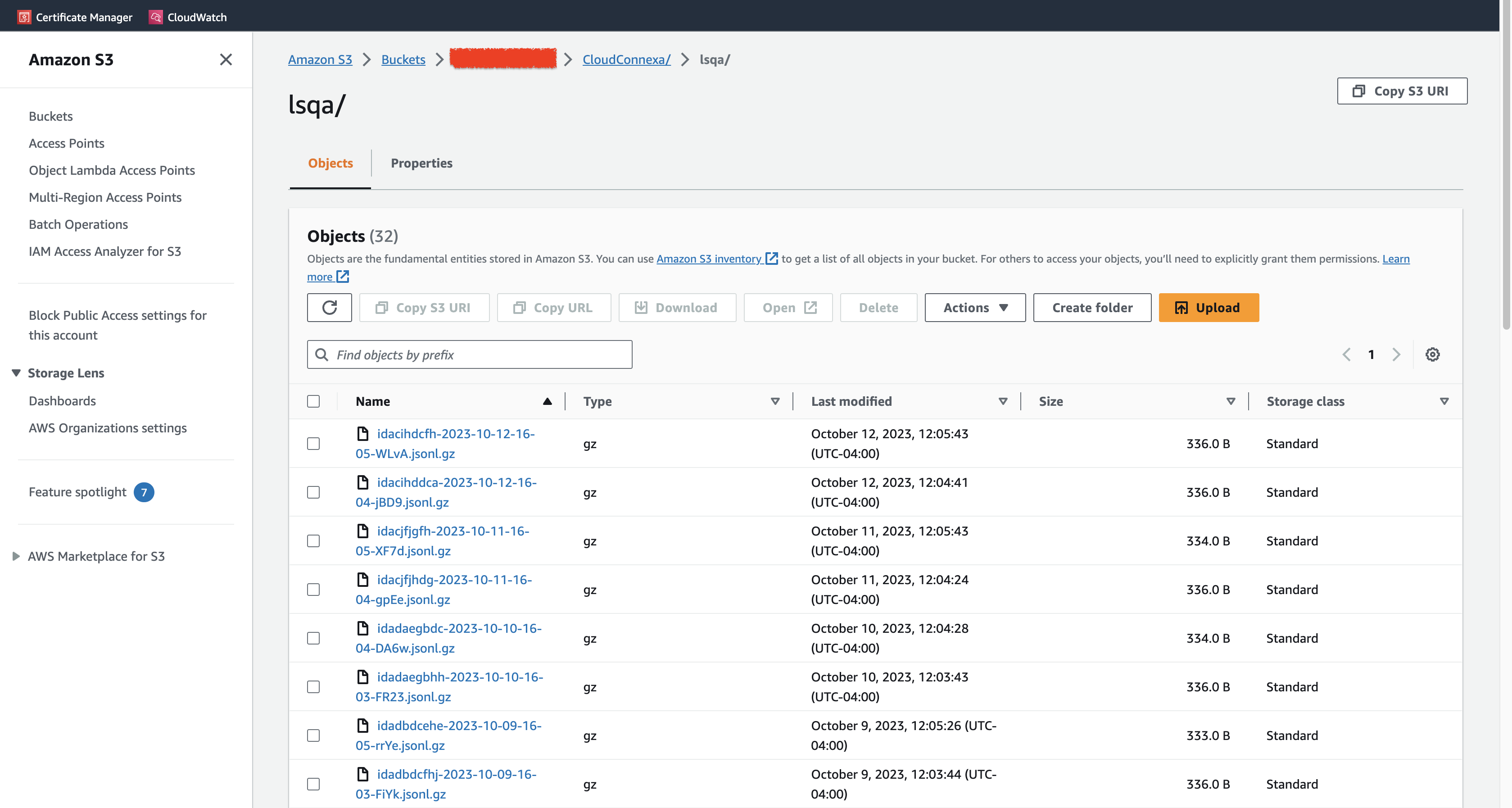Tutorial: Configure DataDog for CloudConnexa Log Streaming
DataDog configuration can be done using an AWS Lambda function that reads from the AWS S3 Bucket and writes log messages to HTTP(S) DataDog endpoints.
DataDog configuration can be done using the Serverless setup in which an AWS Lambda function reads from the AWS S3 Bucket and writes log messages to HTTP(S) DataDog endpoints.
Prerequisites
Configure
Note
There is a limitation with AWS S3 Bucket that only allows for a single Lambda function to be triggered by events from the bucket.
On the AWS stack configuration screen, specify your AWS S3 bucket name, DataDog endpoint, DataDog API key, and any other optional parameters as required.
Figure 5. Screenshot of CloudFormation Stack Configuration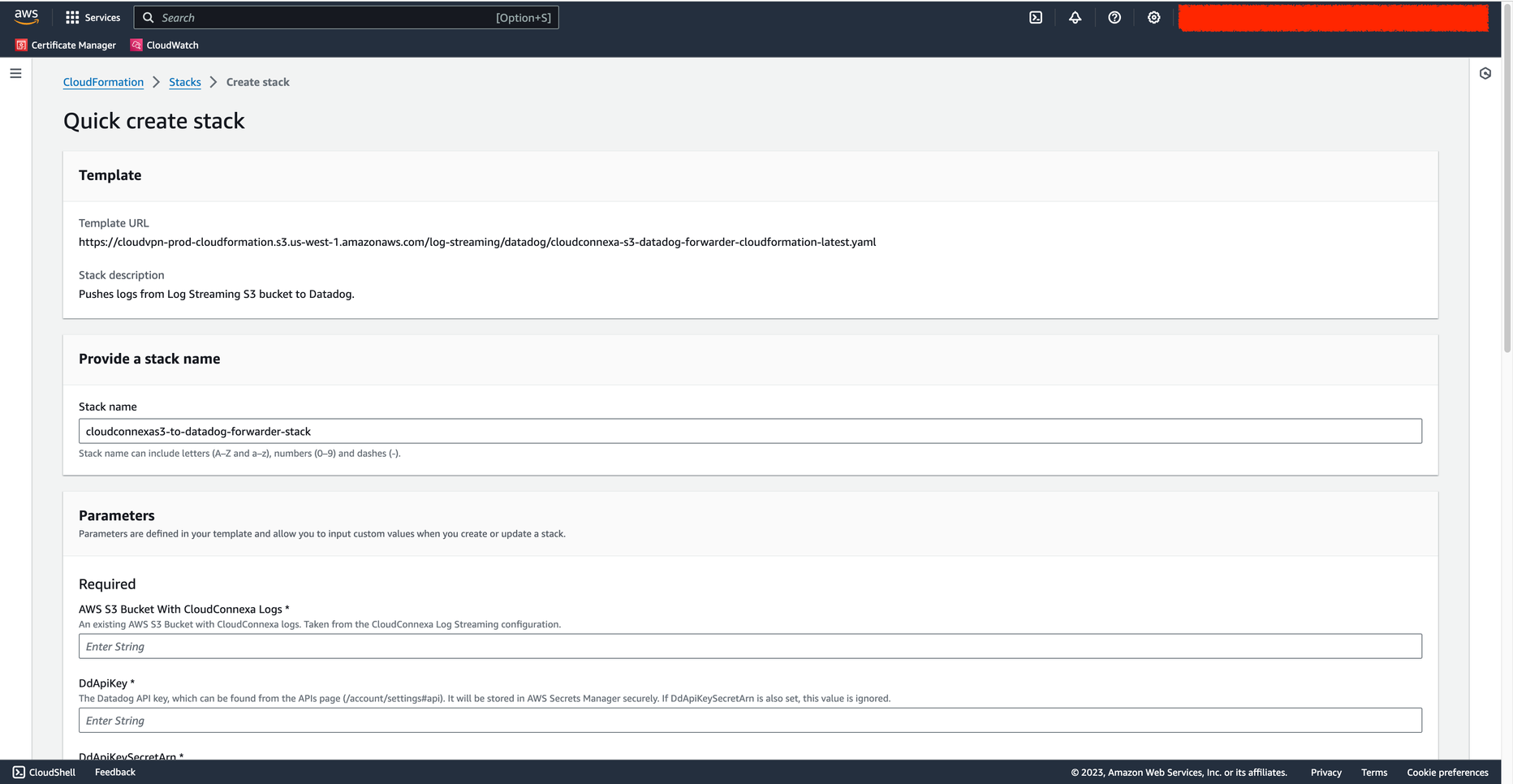
Wait until the Lamda function is ready for use.
Test
Events from the
*.jsonl.gzfiles are parsed by the Lambda function and sent to DataDog. You can find it in the Logs section.Figure 8. Screenshot of a parsed event in DataDog