Access Server — take full control by installing OpenVPN on your server
Abstract
Get started with Access Server, a VPN solution engineered for SMB.
Built around the open-source OpenVPN core, Access Server simplifies the rapid deployment of your VPN.
Go back to the main OpenVPN.net website >
Easy to manage

The powerful, easy-to-use Admin Web UI makes VPN management and configuration simple for all (with or without Linux knowledge).
Securely connect

Connect your team with pre-configured clients directly from your Access Server user portal.
Scale with your business
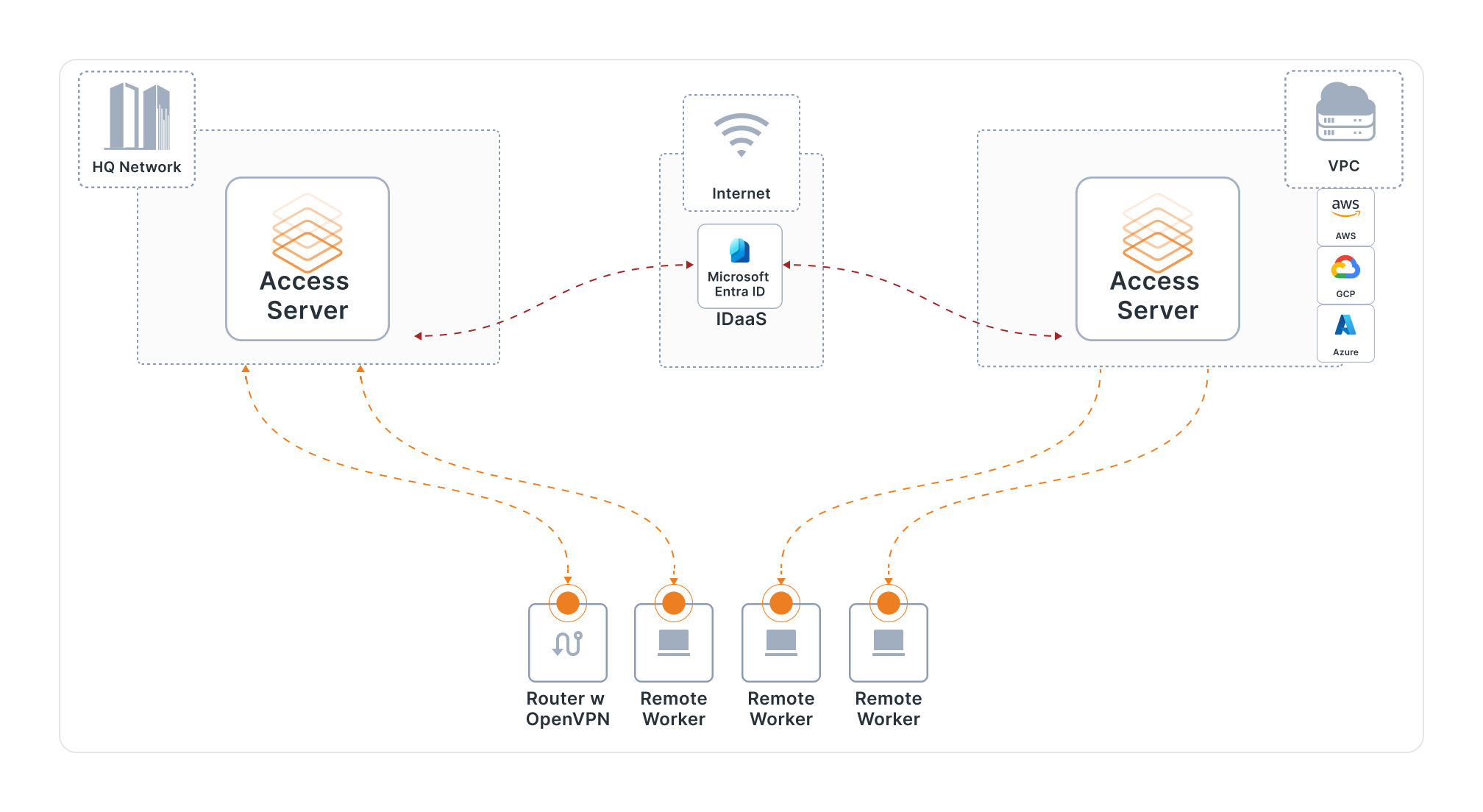
Clustering and the added efficiency of sharing VPN connections across multiple Access Servers make high-availability and large-scale remote access possible.